The AutoSpin is designed to be broadly compatible with most hobbyist grade CNC machines out in the market. Having said that, compatibility with machines outside of the ones listed above cannot be guaranteed, and we can only give out high level instructions in this manual.
Signal Compatibility
Before you start, please make sure that your CNC controller outputs a PWM signal that is compatible with the AutoSpin. The supported signal ranges are listed in the table below and should cover the majority of hobby CNC controllers, but when in doubt check with the manufacturer of your machine / controller.
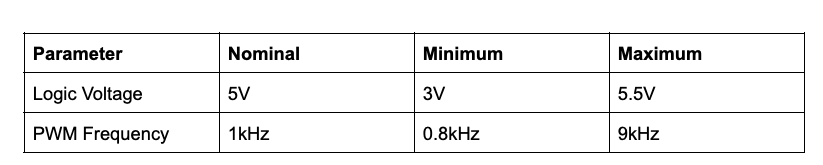
You will also need to locate the physical signal headers / terminals on the controller PCB where you can tap into these signals.
Wiring
Make sure the AutoSpin is unplugged and the power switch is in the OFF “O” position. Then plug the router directly into wall power.
Also make sure the controller is powered OFF.
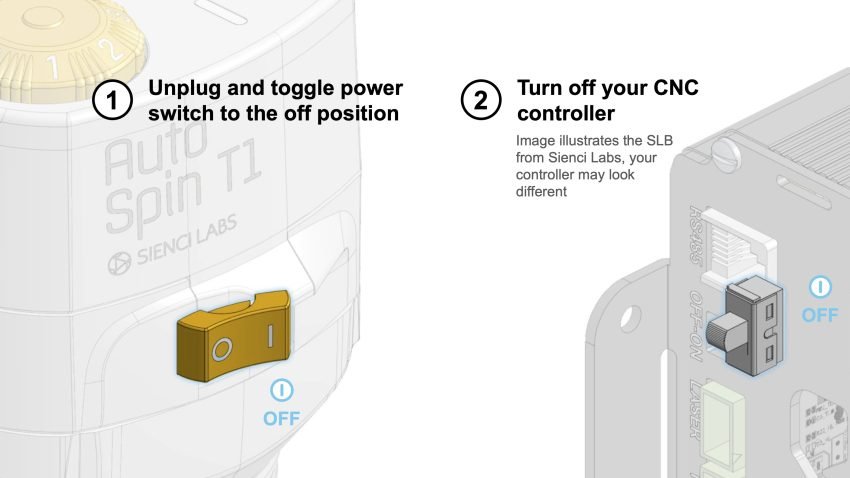
Remove the attached 5-pin green connector from the signal pigtail.
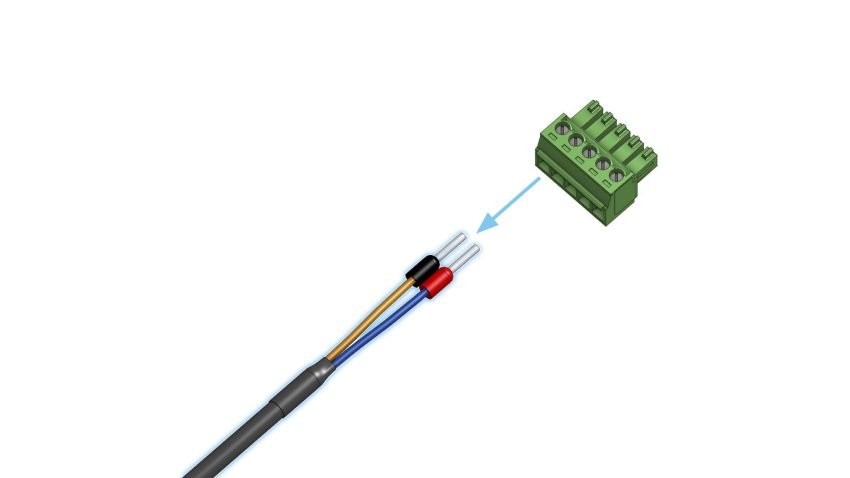
Connect the included signal cable pigtail with the signal cable coming out of the router.
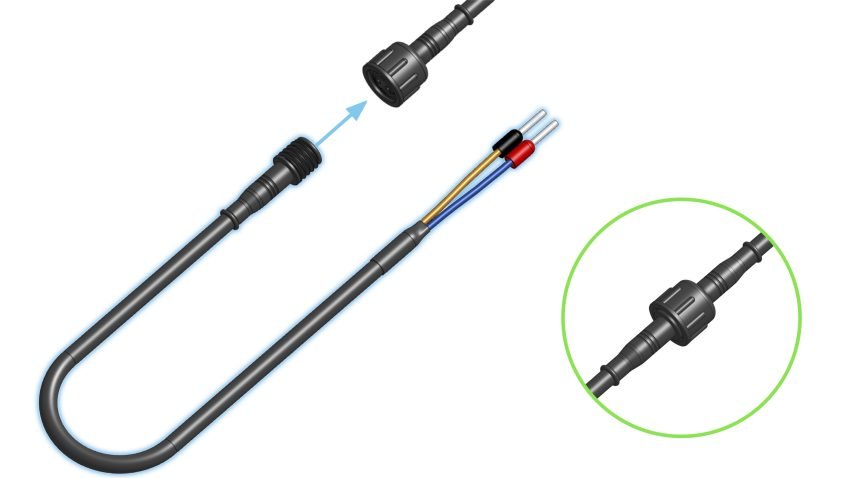
Locate and connect:
- Blue wire (with red ferrule) to your board’s PWM signal header
- Brown wire (with black ferrule) to your board’s ground signal header.
You may have to re-splice / re-crimp the connectors to have it compatible with your CNC controller.
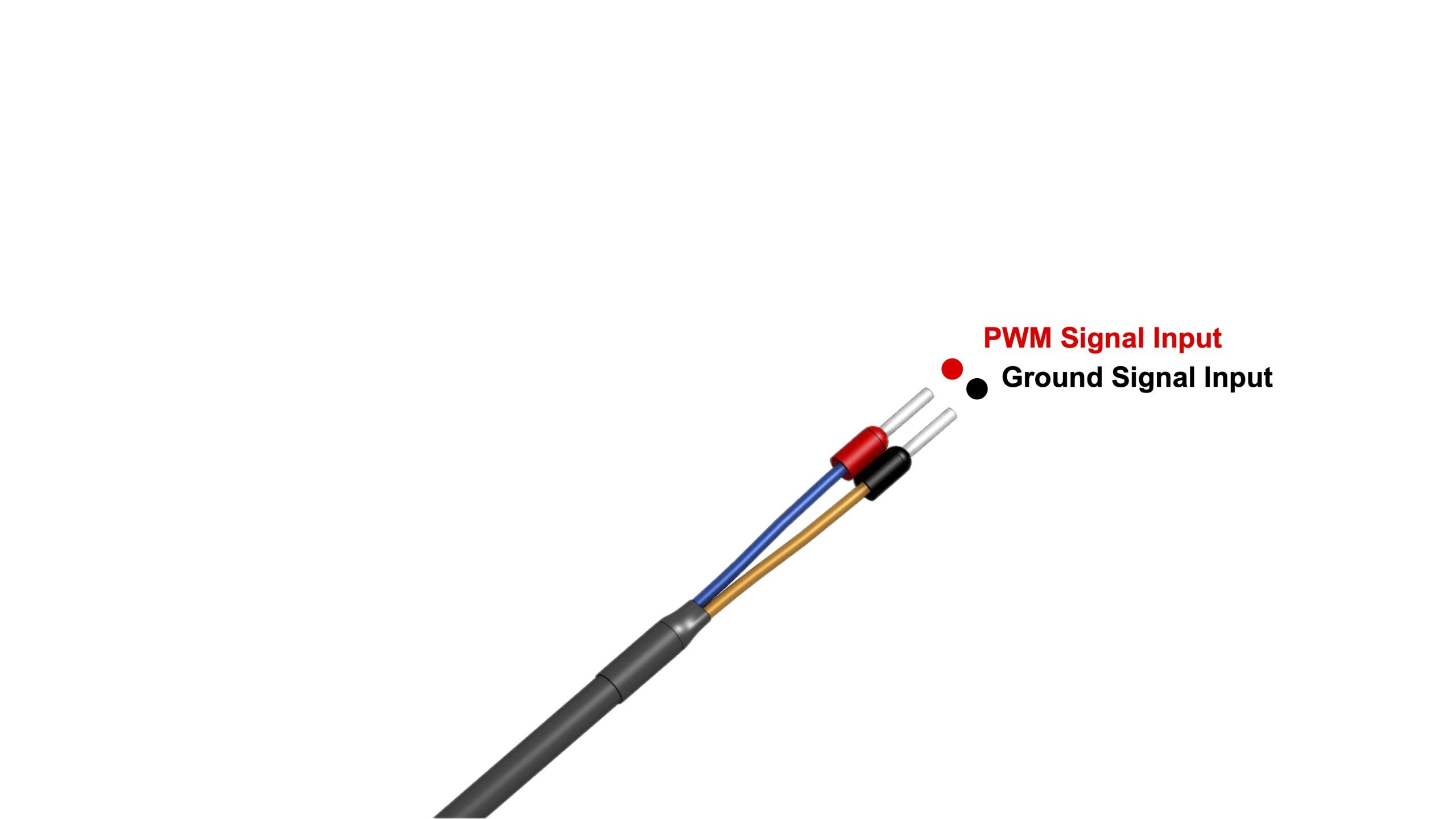
Turn ON your controller but leave your AutoSpin OFF until the next step.
Firmware Setup
If you’re using a GRBL-based machine and gSender, follow the steps in the Firmware Setup section for the LongMill with Longboard Controller.
For GRBL-based machines not using gSender, you need to change the following firmware (EEPROM) settings for the AutoSpin to function correctly:
- $31 (Minimum spindle speed): 1
- $30 (Maximum spindle speed): 31,250
Once these settings are updated, you can control the AutoSpin by sending a M3SXXXXX command (replace “XXXXX” with your desired RPM) to turn it on or M5 to turn it off. Avoid using speeds below 10,000 RPM as they may result in inaccurate spindle speeds.
For non-GRBL machines, define the following:
- 0% PWM at 1 RPM
- 100% PWM at 31,250 RPM
Avoid using speeds below 10,000 RPM for accurate spindle speed and stability.
On more advanced controllers, you may be able to define additional settings such as a minimum speed cutoff or PWM threshold. These settings control when the PWM signal is turned off but are vendor-specific and not covered in this manual. If you wish to tweak these values, refer to the graph below and adjust with the aid of a multimeter / oscilloscope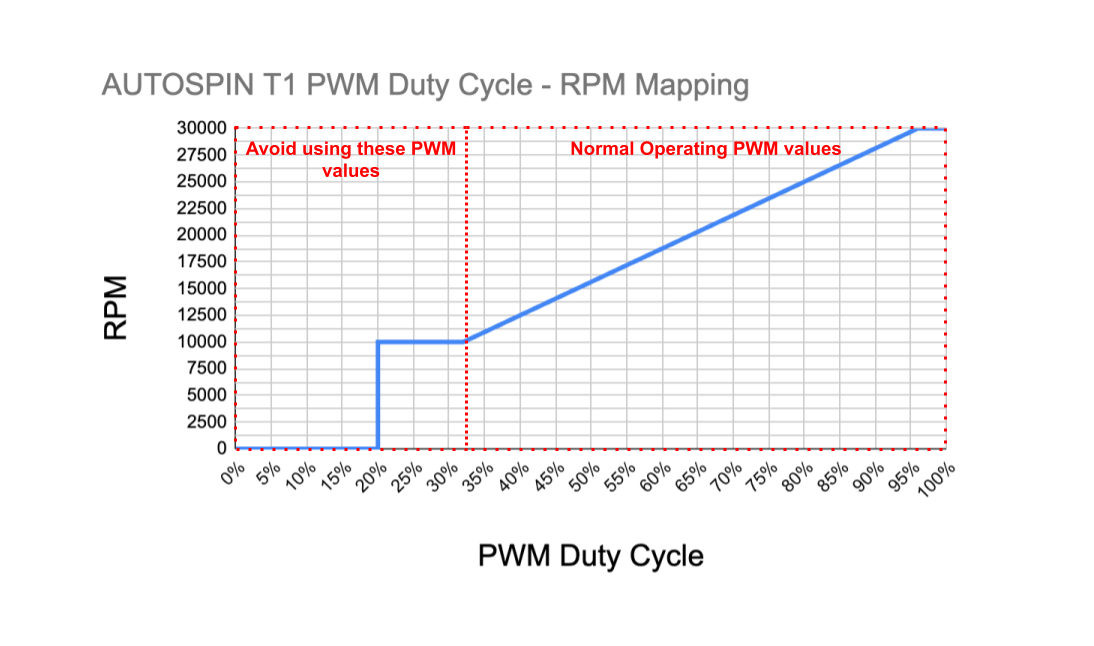
Testing
First turn the dial of the router to the “S” position.
Then plug in the router and flip the power switch to the “I” ON position.
The two indicator lights on the router, for the power and spindle mode respectively, should both turn ON .
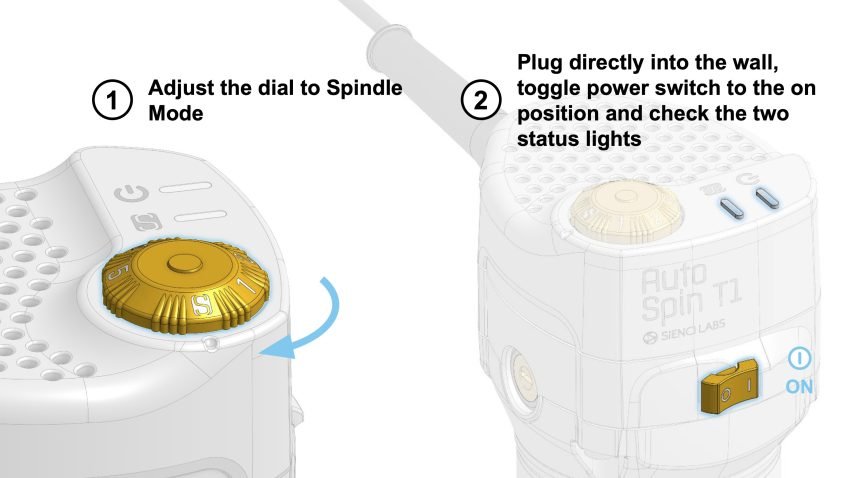
Enter the g-code commands into your g-code sender to see if the router responds as expected:
M3 S18000 – This will turn on the router, and spin up to 18000RPM
S12000 – This will change the speed to 12000RPM
M5 – This will turn off the router
