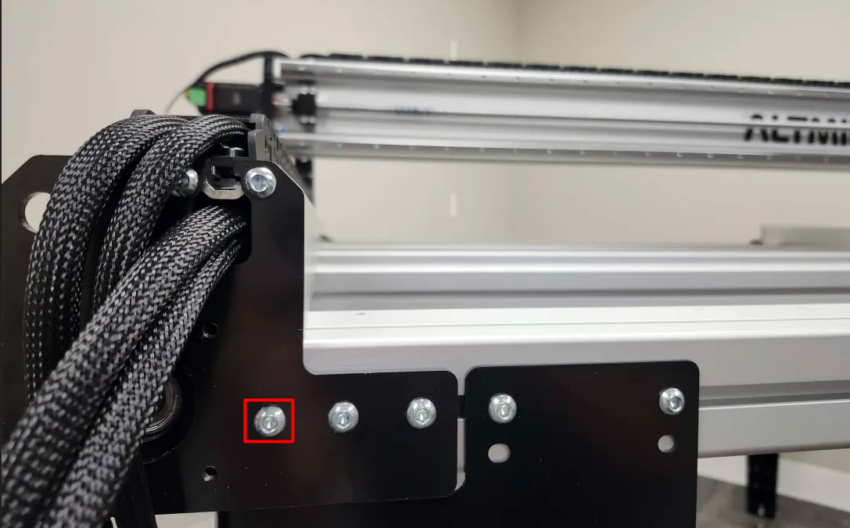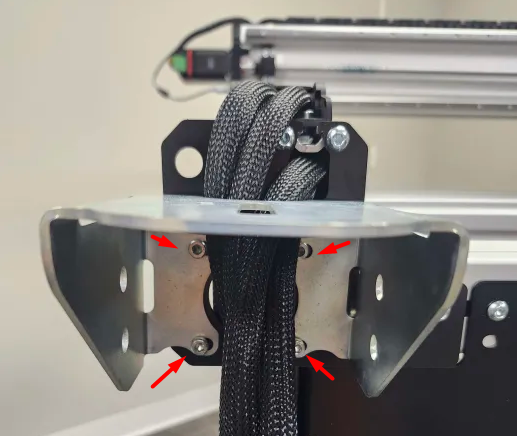What to Expect in the Main Box
Your gControl Panel Computer will arrive with two boxes:
Box 1 contains the computer itself.
Box 2 includes the mounting hardware and accessories.
Here’s what you should receive:
Computer Box:



- gControl Panel Computer.
Mounting Parts Box:

- G-shaped Panel Mounting Clamp. (Some reference for assembly to the machine with the Mounting Bracket here)
- VESA Plate.
- Pillar Stand.
- (2)Plastic Clip.
- Arm Mount Bracket.
- Hardware bag (MA, MB, MC) ⚠️ You won’t use these.
- Hardware bag (G, J, K, L).
- Monitor Arm.
- (2)Wi-Fi Antennas.
- An external AC/DC power adapter.
- (6)M5x8mm + (6)M5 Flat washers (for arm mount bracket).
- A small bag containing (8)M4x5mm Pan Head Screws (for VESA plate installation on the back of the machine).
- Monitor Desk Mount Manual. PDF version here. (You can also see the tips in this document, which comes printed with the machine.)
You may not need to use all the provided items, as extra parts are included.
Although the manual refers to using M4x12mm (MA) or M5x12mm (MB) screws, those are too long and won’t fit properly. Instead, use the 8 black M4x5mm pan-head Phillips screws as recommended.

Notes:
- The screen comes with a protective film that can be removed for better touchscreen response. Check the System Specifications for more details.
- For the AltMill MK2 please remove the one screw on the Y-end plate to install the mounting bracket (for the silver one only).