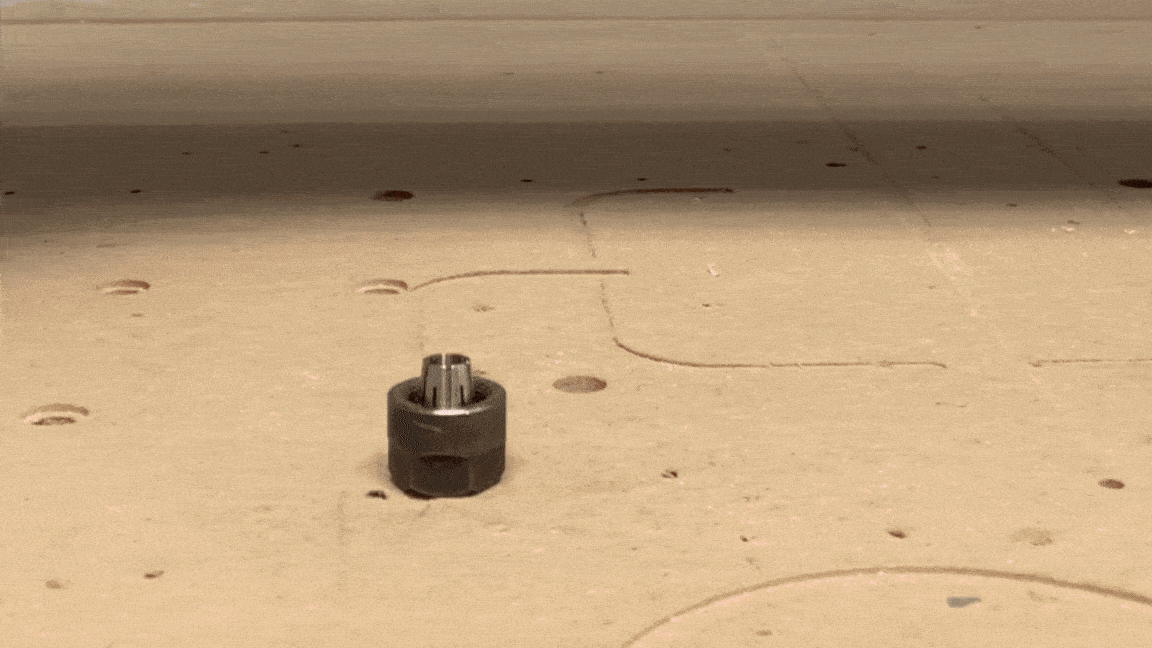Many industrial CNC machines use ER collets to hold cutting tools. The multiple-slit geometry allows for the collet to collapse into itself as you tighten the nut, adapting to slight variations in size to achieve precise tool holding. The AutoSpin comes with two ER11 collets, one for ¼” tooling and the other for ⅛” tooling.
Installation
An ER collet is assembled differently from a regular collet. By design, the collet is captured in the nut by an eccentric groove. If the collet is not captured by the nut, it can cause cutting performance and noise issues. It could also get stuck in the router shaft.

Groove indicated on collet nut
To assemble:
1. Press the collet into the nut until it clicks, then check that the face of the collet sits flat on the nut

2. Insert a cutting tool into the assembled ER collet

3. Hand tighten the assembled tool and collet onto the router, you can use the button on the router shaft to hold them in place as you thread the nut
4. Use the provided wrenches to fully tighten the tool and collet, by bringing the wrenches together
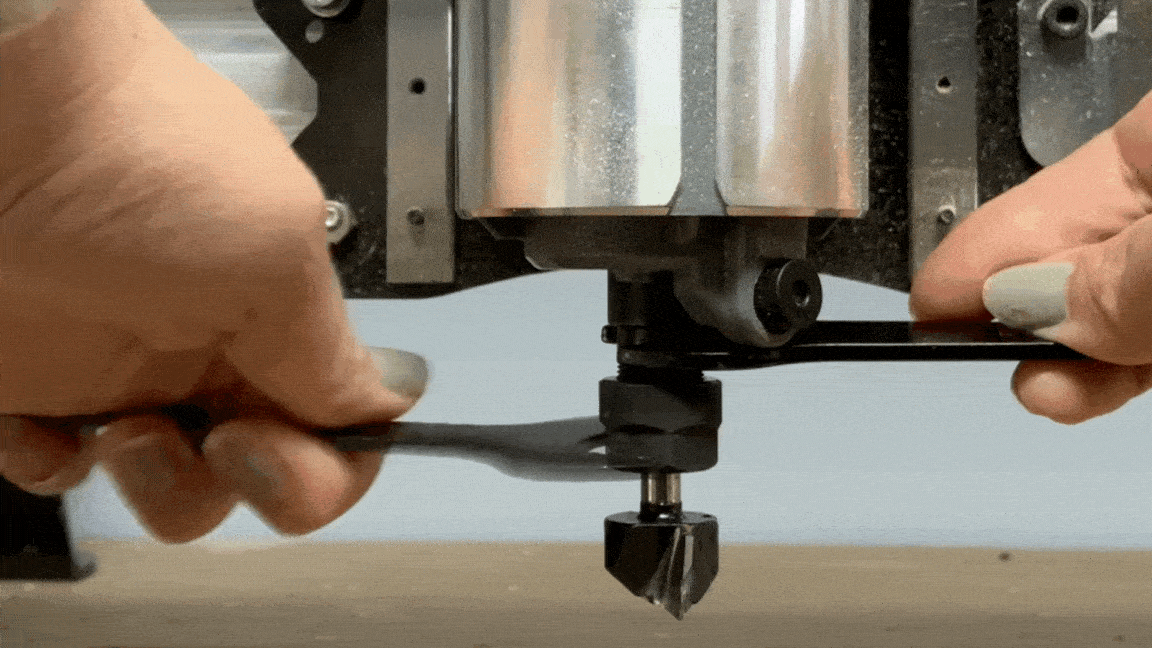
Removal
To switch out the collet, use the other collet to push out the installed collet from the nut.