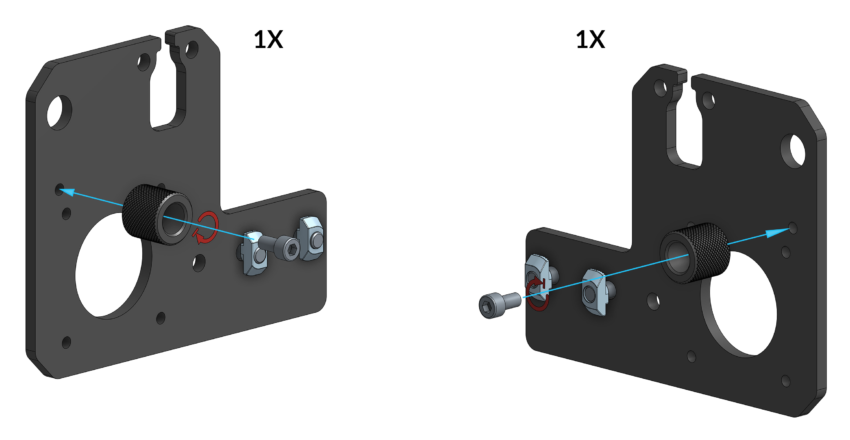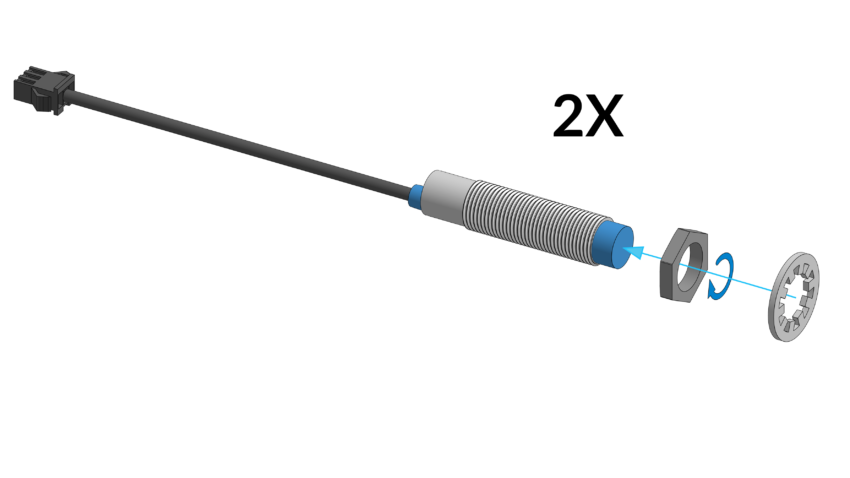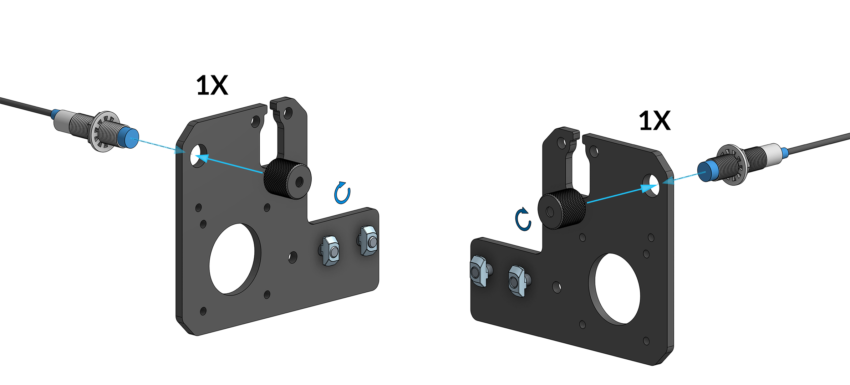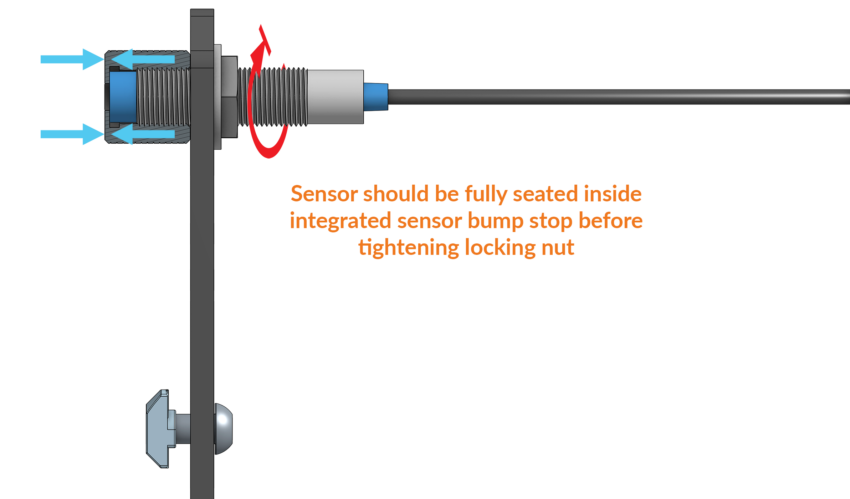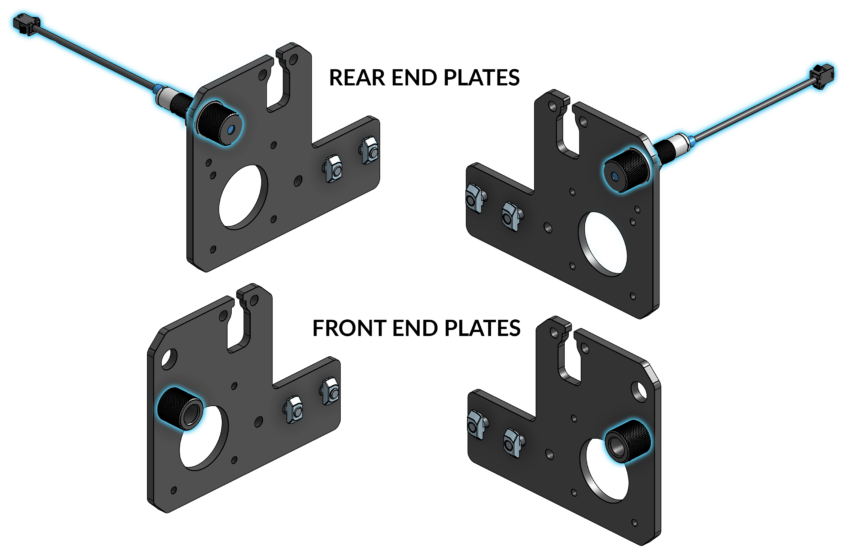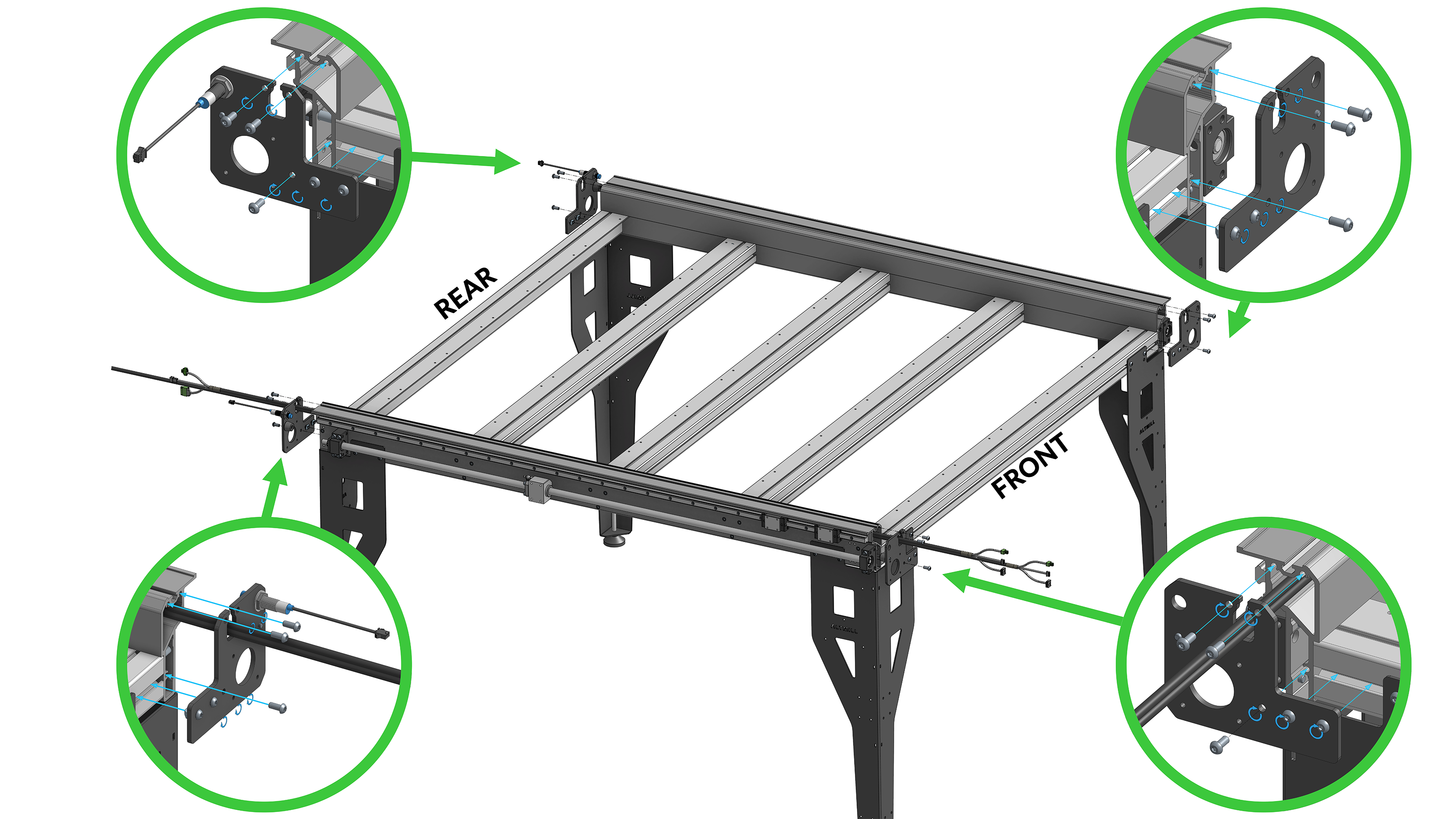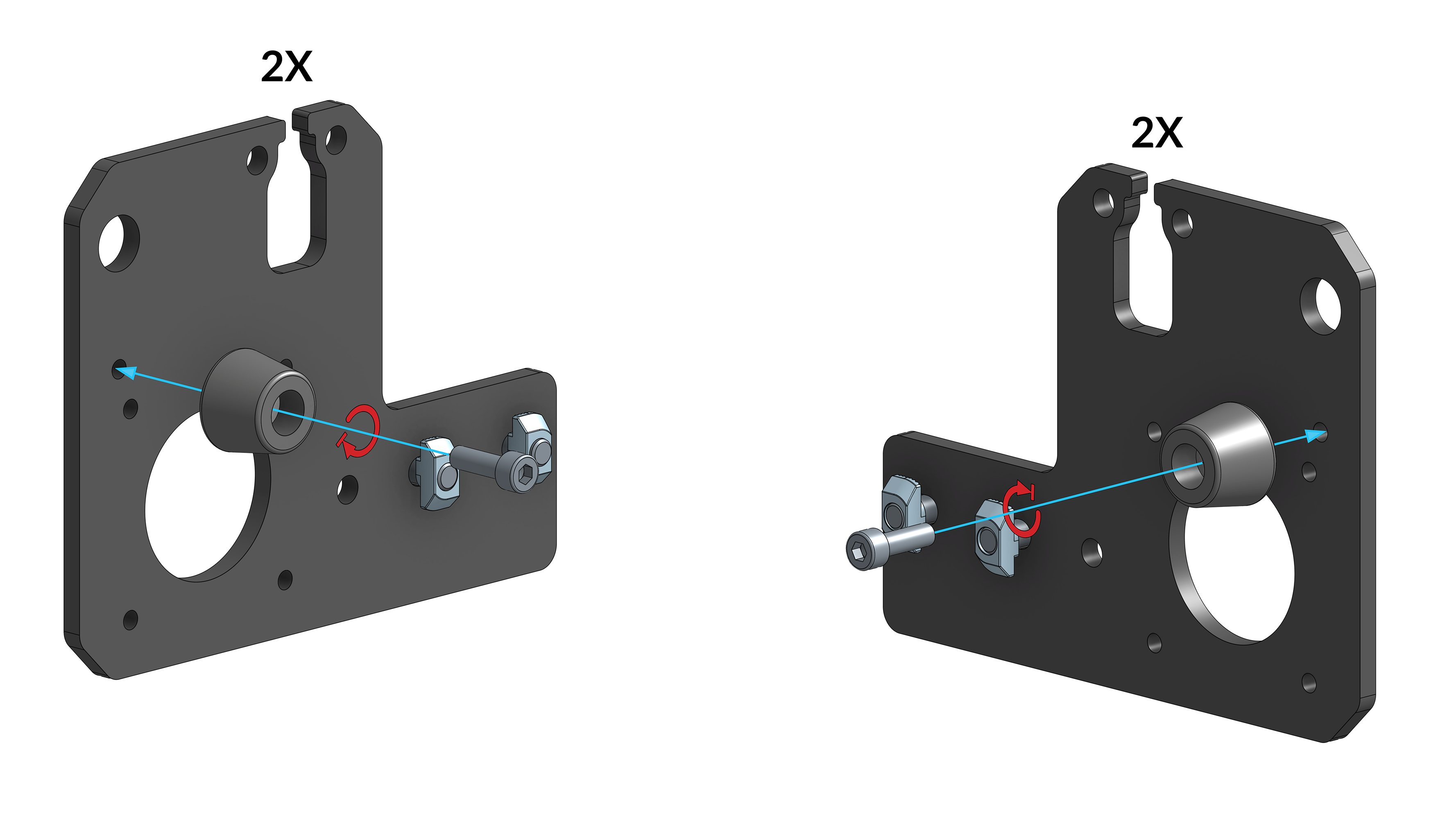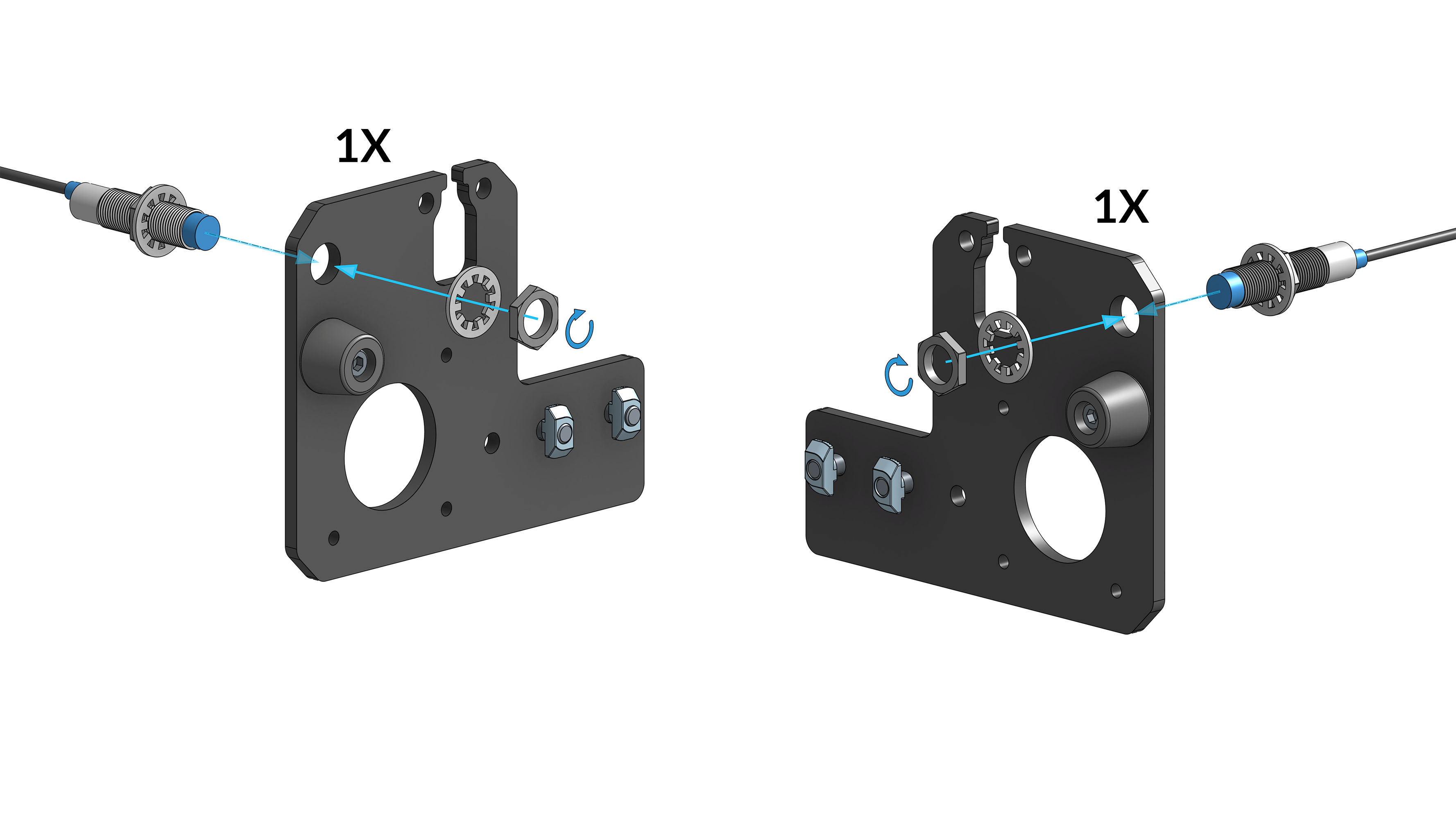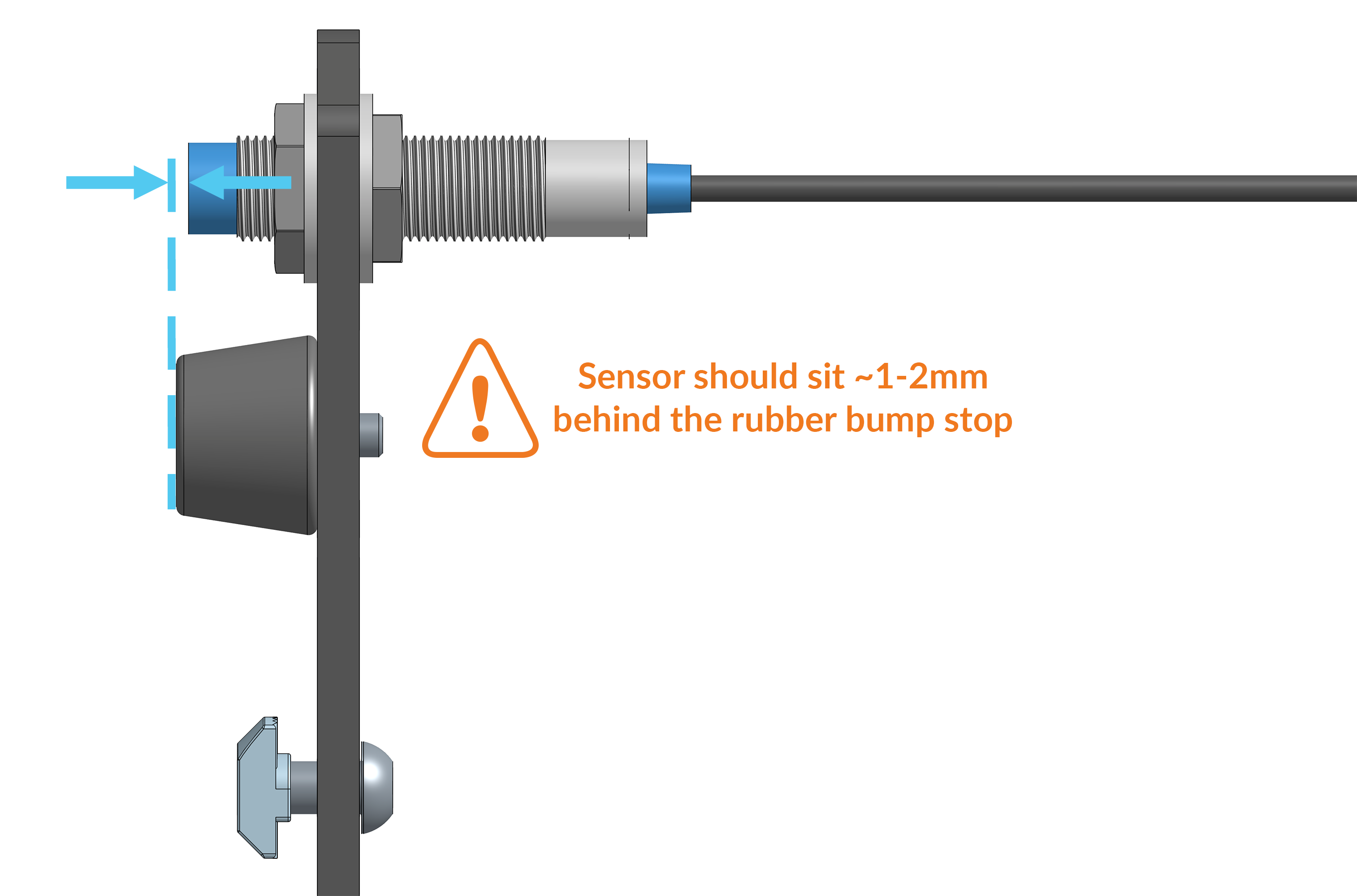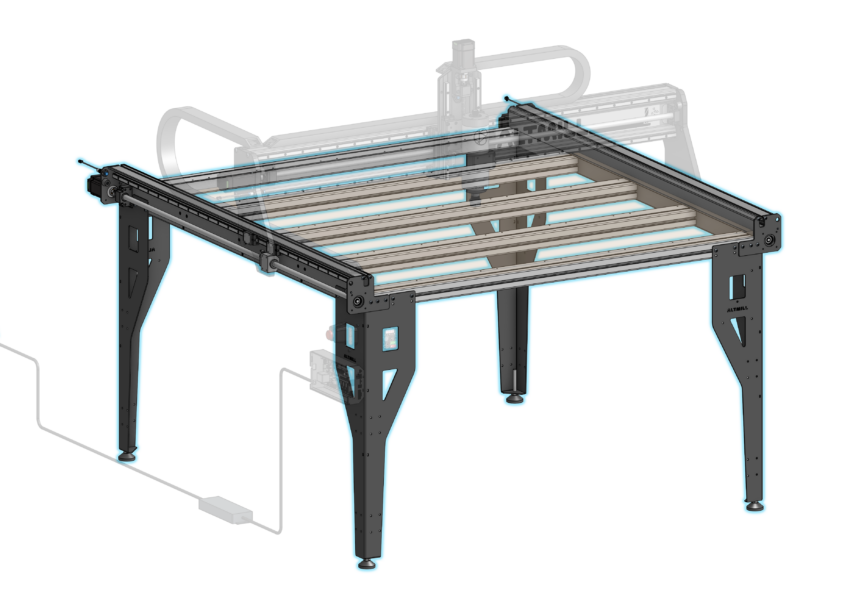 Crossbeam Installation
Crossbeam Installation
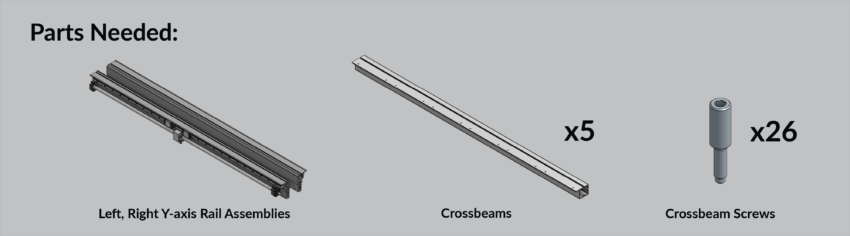
Before we begin: Do not unwrap the plastic on the left and right Y-axis rails until table assembly is finished. Otherwise you may lose some ball bearings from the Y-axis linear guides.
Place the left and right Y-axis rails on the floor parallel to the other, with the flange face contacting the ground and the reference ledge toward the center, so that the crossbeams can be placed on flanges.
Note the orientation of the machine’s front and rear when laying the Y-axis rails on the ground. The end with the 4-screw bearing block, is considered the rear, and the end with the smaller 2-screw bearing block, is considered the front.
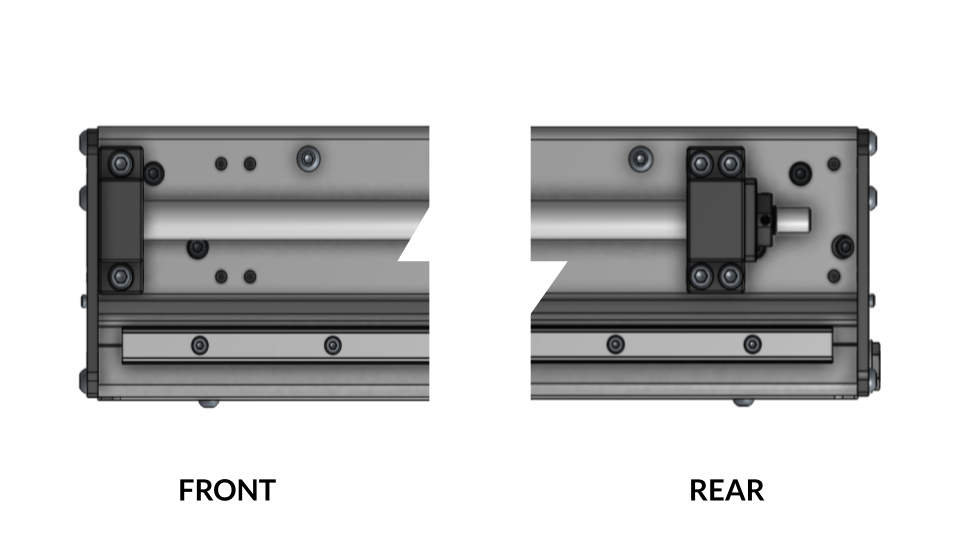
Front and rear distinction on Y-axis
Additionally, from this point on we will refer to the left and right sides of the machine based on the perspective when looking at the table from the front. Standing at the front, your left and right side is the machine’s left and right side.
Keep in mind that the table will be flipped over about the front or back side of the table in a future step. Orient the machine in such a way that it is opposite to how you want it once flipped over. This will allow you to avoid unnecessary spinning of the table in the future.
Depending on the AltMill model, whether it be 4×4 or 2×4, you will lay five (5) or three (3) crossbeams on the floor in between the left and right Y-axis rails.
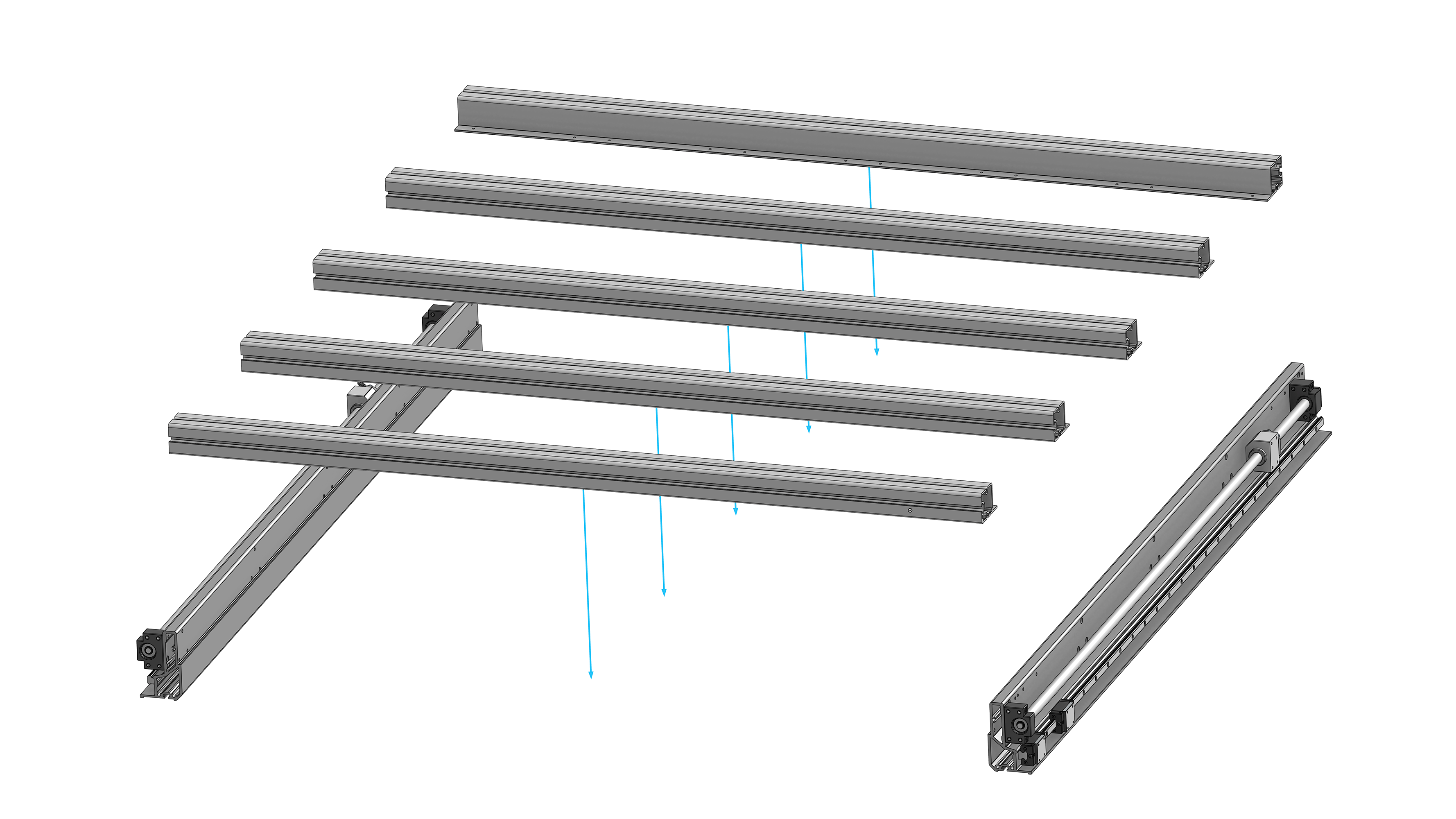
Crossbeams and Y-rail assemblies for 4×4
Position the front and rear crossbeam so that the flanges face towards the center of the machine. For the middle crossbeams, orient the flange pointing to the back of the machine, in the same direction as the front crossbeam.

Side view of crossbeams showing flange direction
Move the crossbeams so they rest on the reference ledge of one Y-axis rail only. Install one tall head crossbeam screw into the top hole of each crossbeam. Install loosely with the purpose of keeping the crossbeam attached to the Y-axis rail while you seat the crossbeams on the reference ledge of the other Y-axis rail. As you place the crossbeam on the ledge of the other side rail, install one fastener into the top hole loosely to keep the beam from falling off of the ledge.
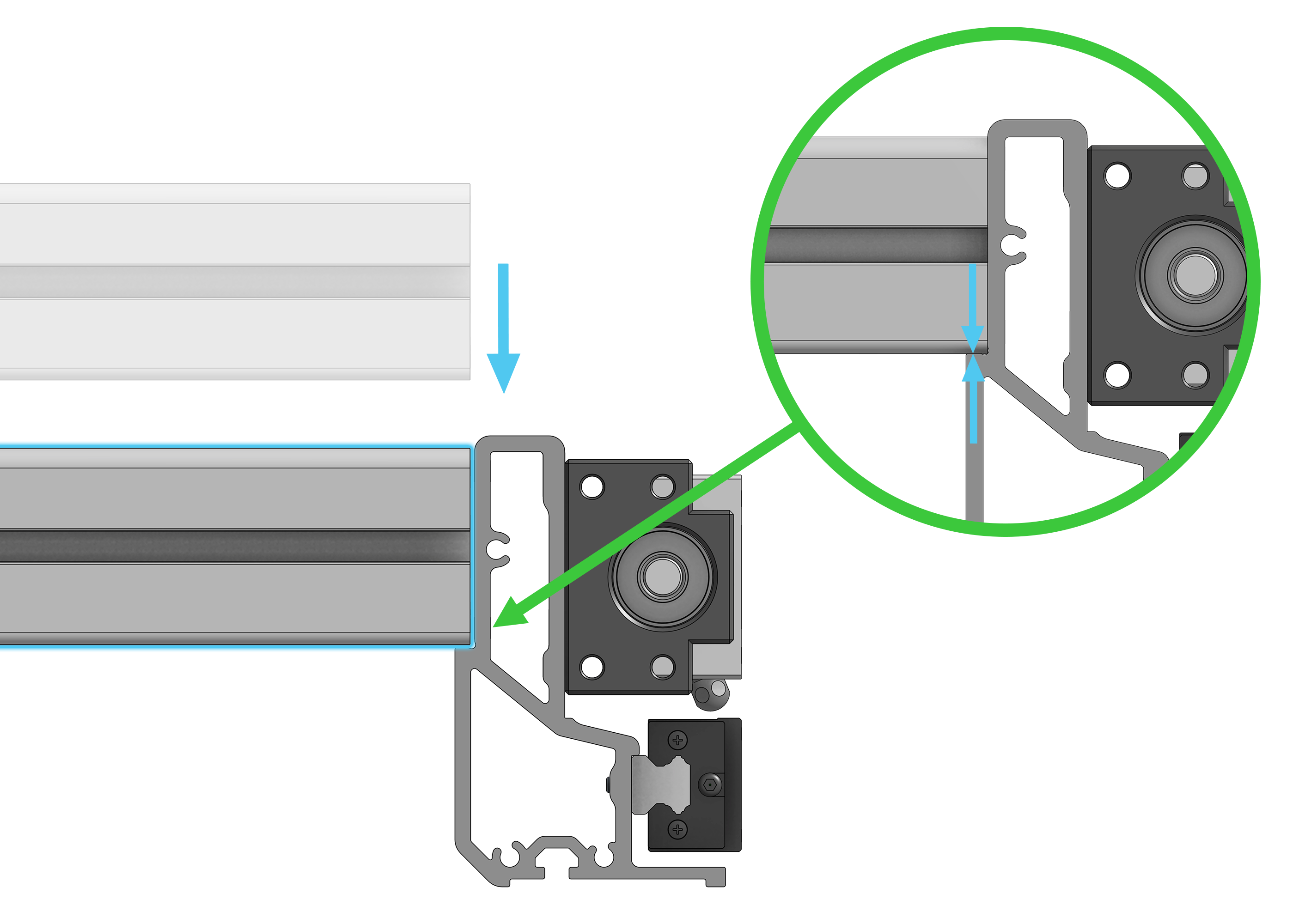
Crossbeam resting on Y-rail ledge
Install the remaining tall head crossbeam screws. Ensure the crossbeam is pressed down and contacting the reference ledge. Tighten all remaining screws using the provided 4mm hex key. Do not use an impact driver or drill for this step to avoid stripping the internal threads of the aluminum crossbeam. There are 13 screws fastened on each side.
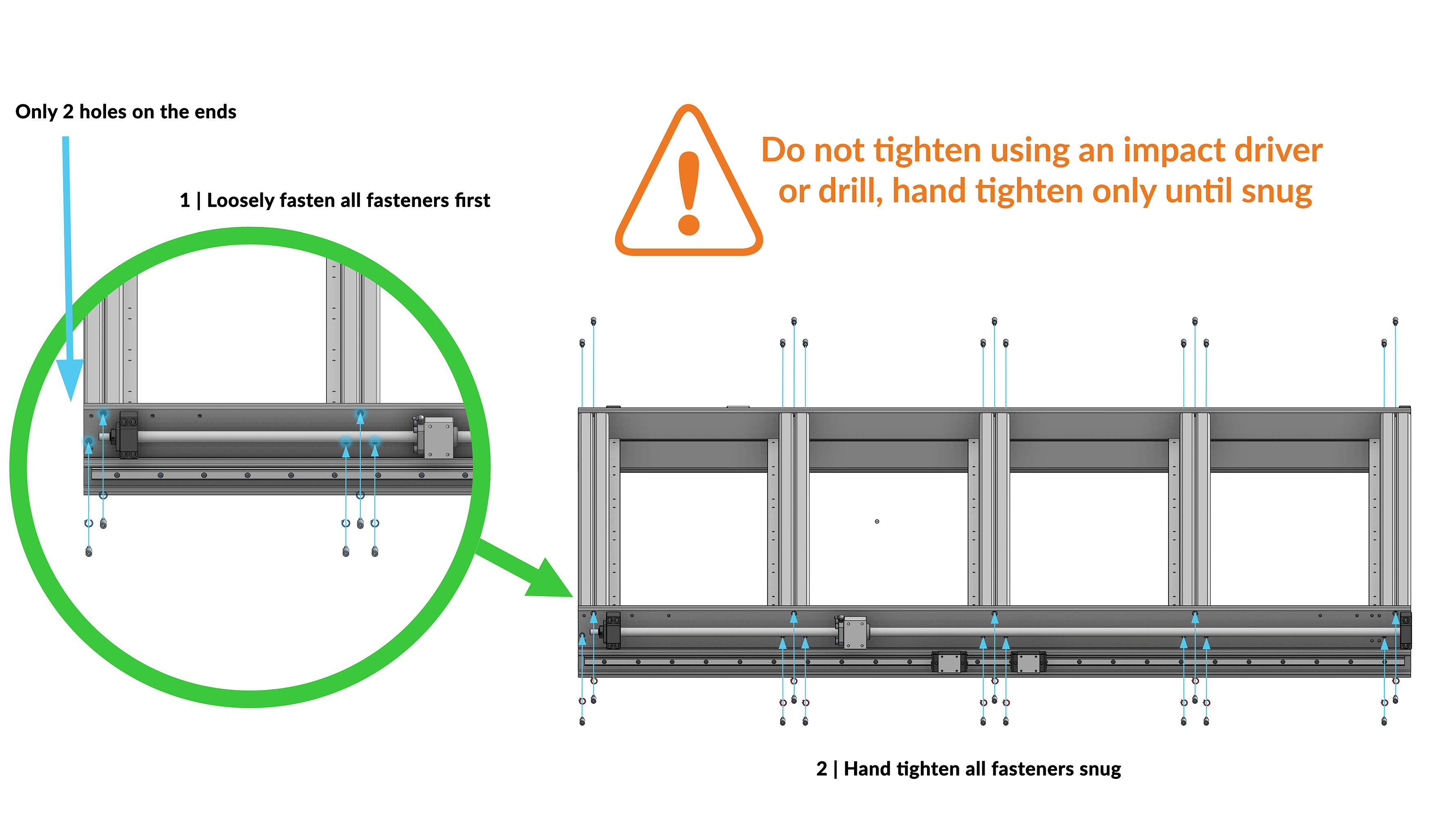 Securing crossbeams to Y-rails
Securing crossbeams to Y-rails
Table Legs Assembly
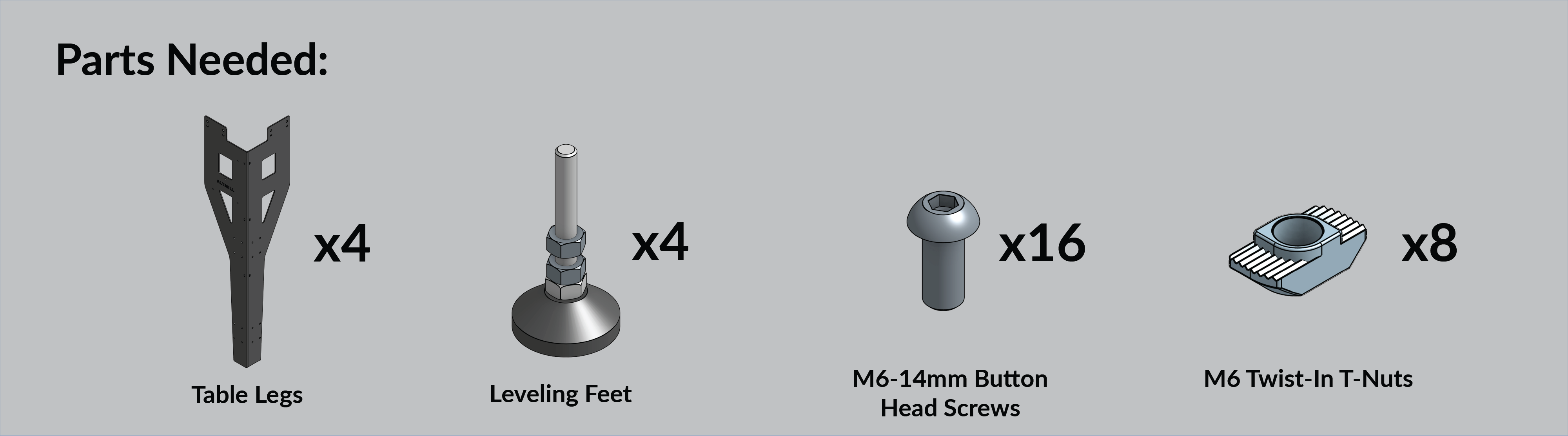
Remove the top hex nut from the leveling foot. Insert the threaded stud of the foot through the hole on the leg from the bottom, then reinstall the top hex nut over the hole, loosely securing the foot. You will need to adjust these two leveling nuts in a future step when leveling the table. Repeat for the remaining three (3) feet.
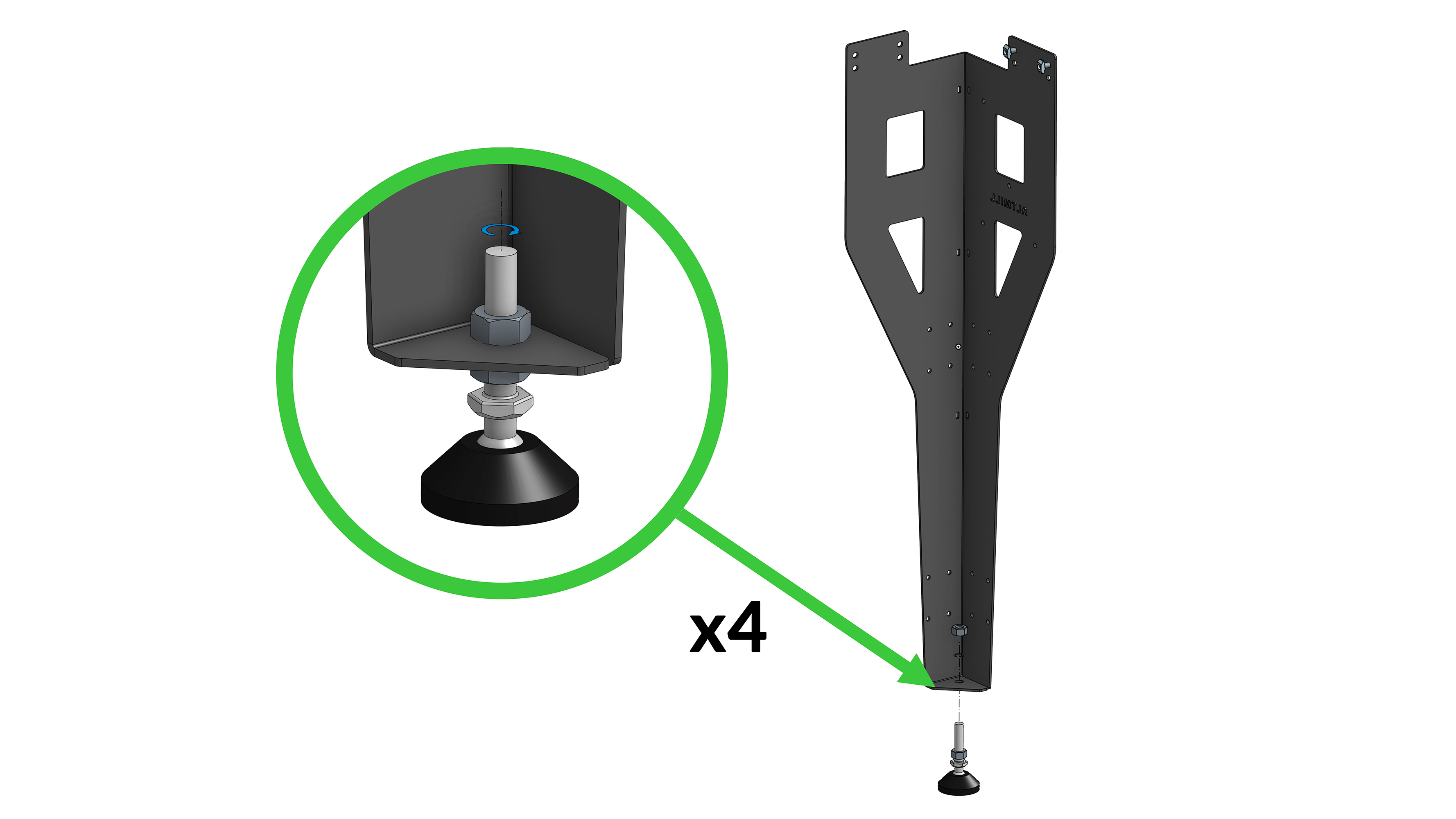
Table leg with foot installation
On each table leg, loosely install two (2) M6-14mm button head screws and two (2) M6 twist-in T-nuts on the top row of holes on the flange of the leg that will be connected to the crossbeam. Your leg pairs will be mirror opposites of the other after you install the two (2) screws and T-nuts.
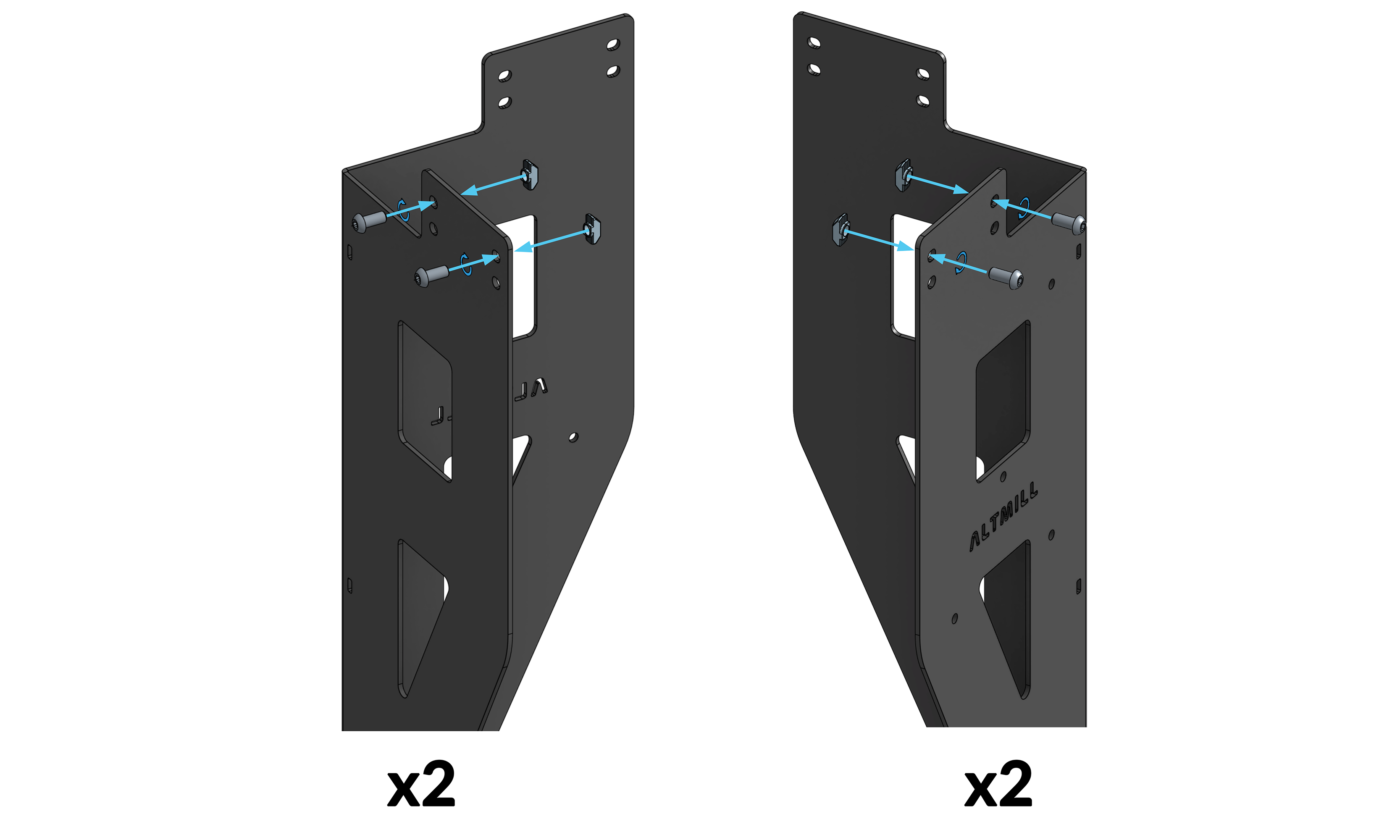
Pair of legs with M6 T-nuts and screws
Flip the leg upside down and insert the attached twist-in T-nuts into the T-slot of the crossbeam such that the perpendicular flange of the leg is contacting the outside face of the Y-axis rail. Tighten the screws until the leg is loosely fastened to the crossbeam. Insert two (2) M6-14mm button head screws through the two bottom holes of the leg flange contacting the Y-axis rail and tighten the screws into the rail. Tighten the two (2) screws fastening the leg to the crossbeam.
Install the mirrored second leg, on the same front or back side that the first leg is on. For ease of assembly, do not install a pair of legs on the left or right side the machine.
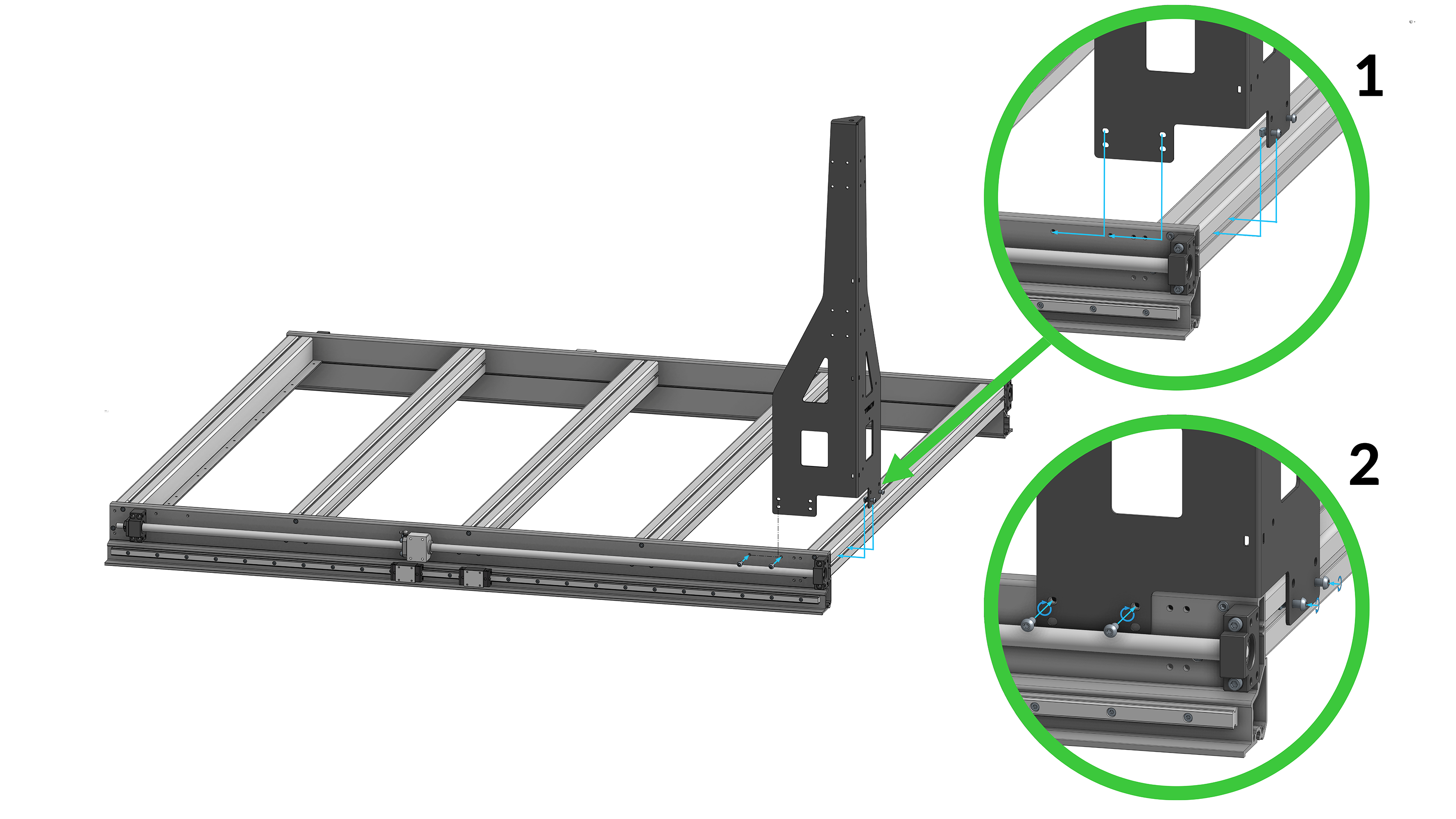
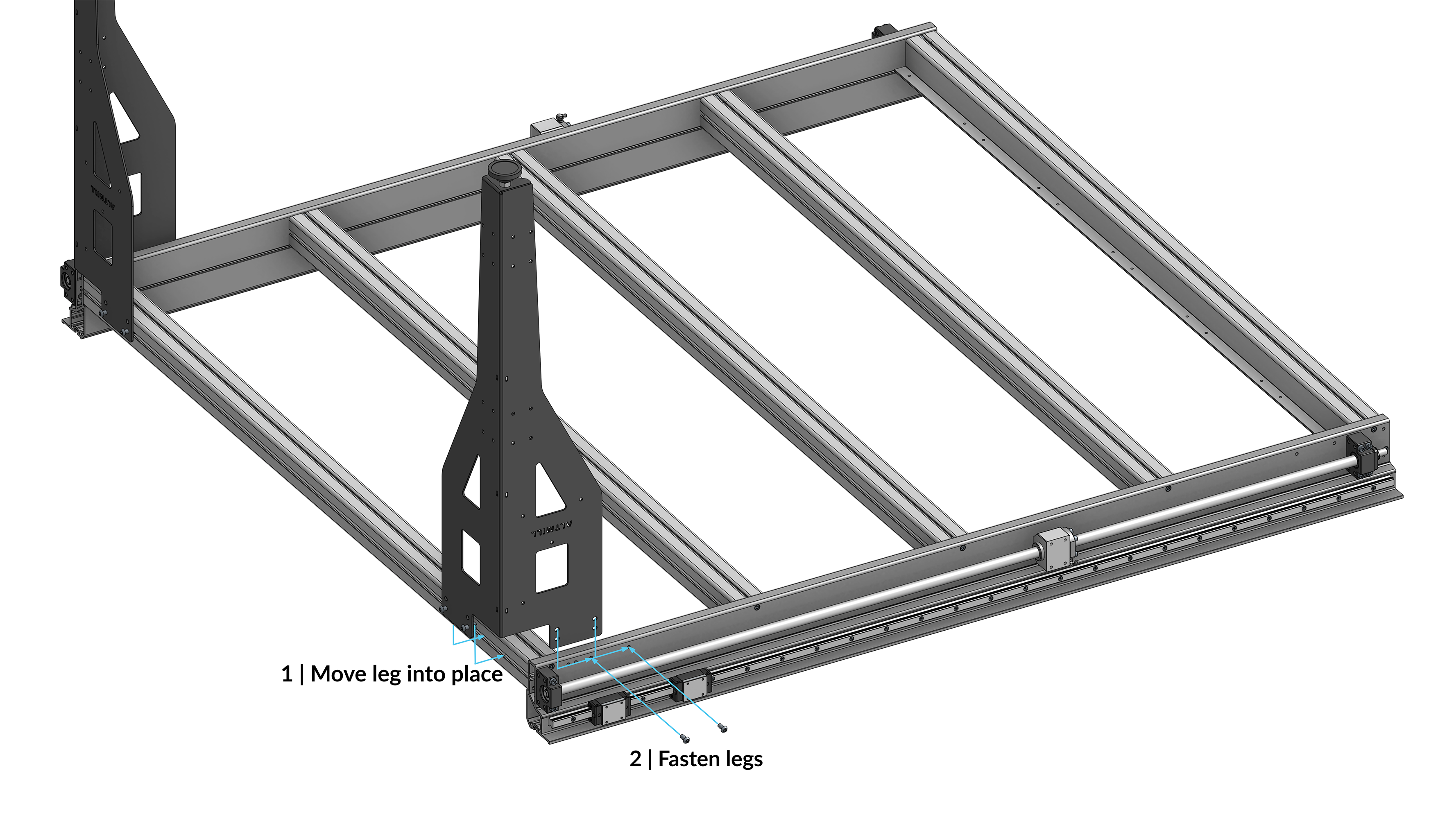
Aligning and fastening first pair of legs
Ensure you have sufficient work space available to flip the machine over the front or back edge of the table. You will need roughly 6 feet of space in front of the table edge that does not have the legs installed.
If your AltMill has been assembled on a work table, it is best to move it to the floor before flipping the machine for ease and safety.
It is highly recommended to perform the table table flip with a second person to help!
Grab the table legs and flip the table over, pivoting about the opposite side from the legs, leaving the pivot edge on the ground during the flip. Do not grab hold of the ball screw.
Insert a stool or platform of a similar height underneath the unsupported end of the table.
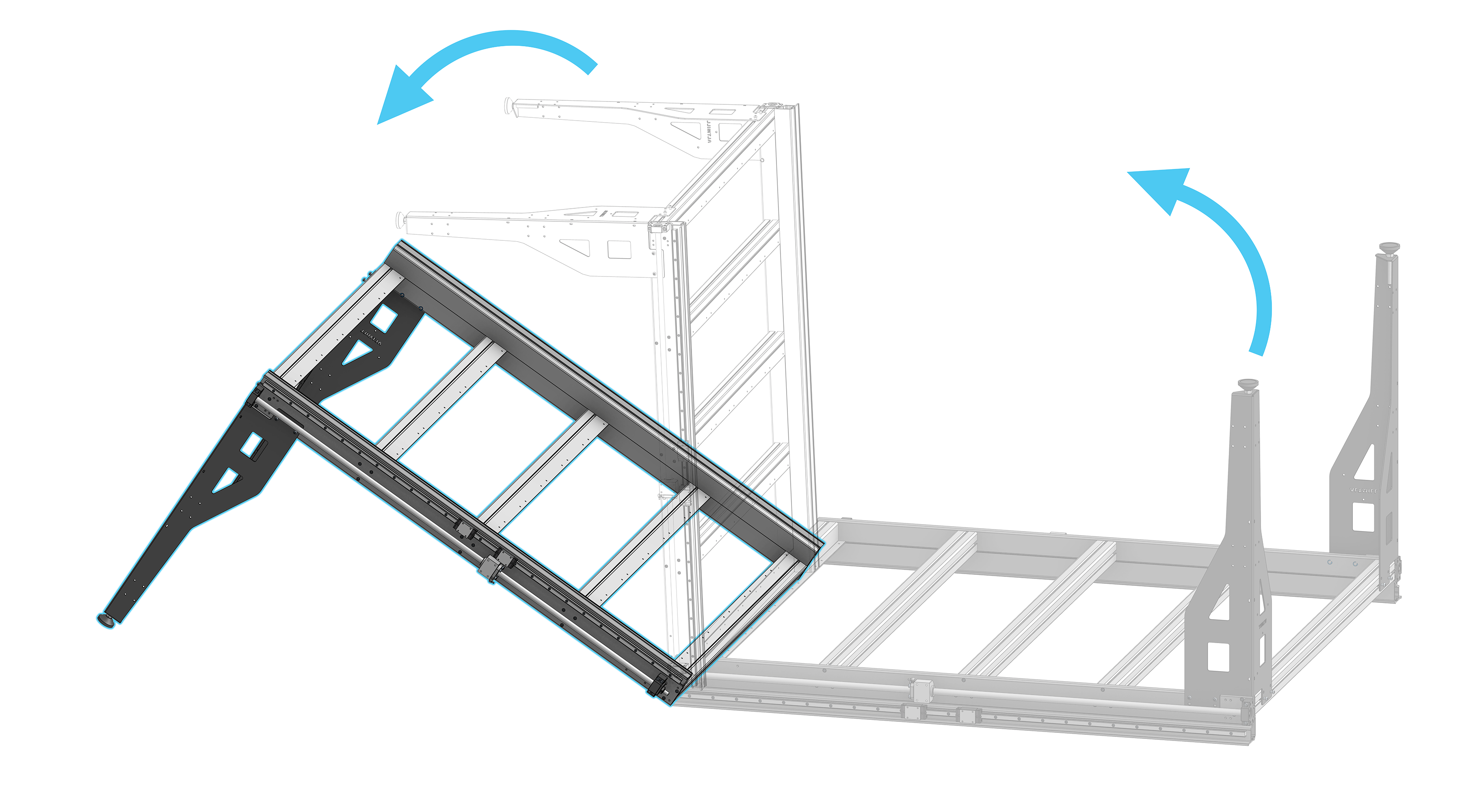
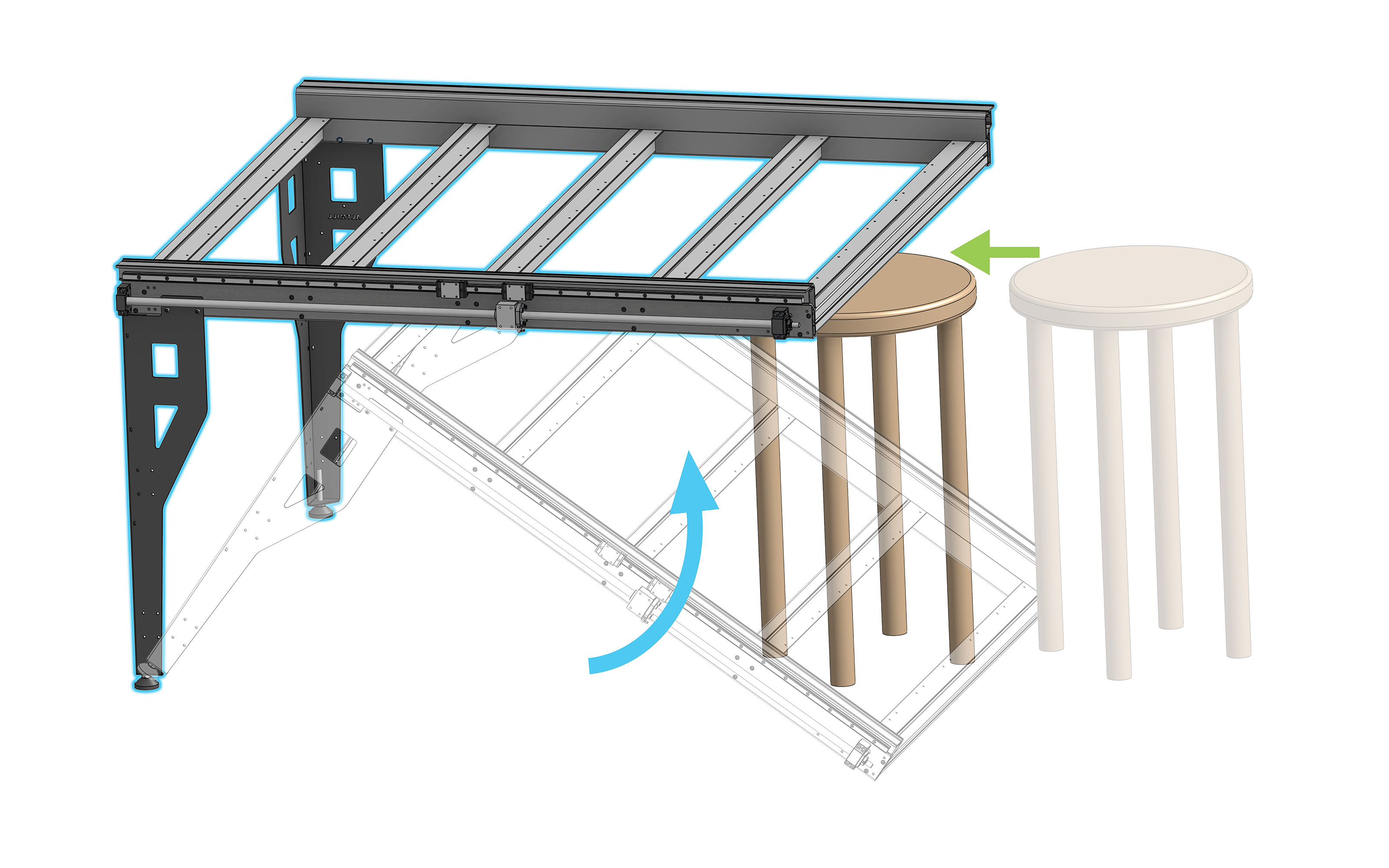
Flipping and supporting the table
Repeat table leg installation steps described above for remaining two table legs.
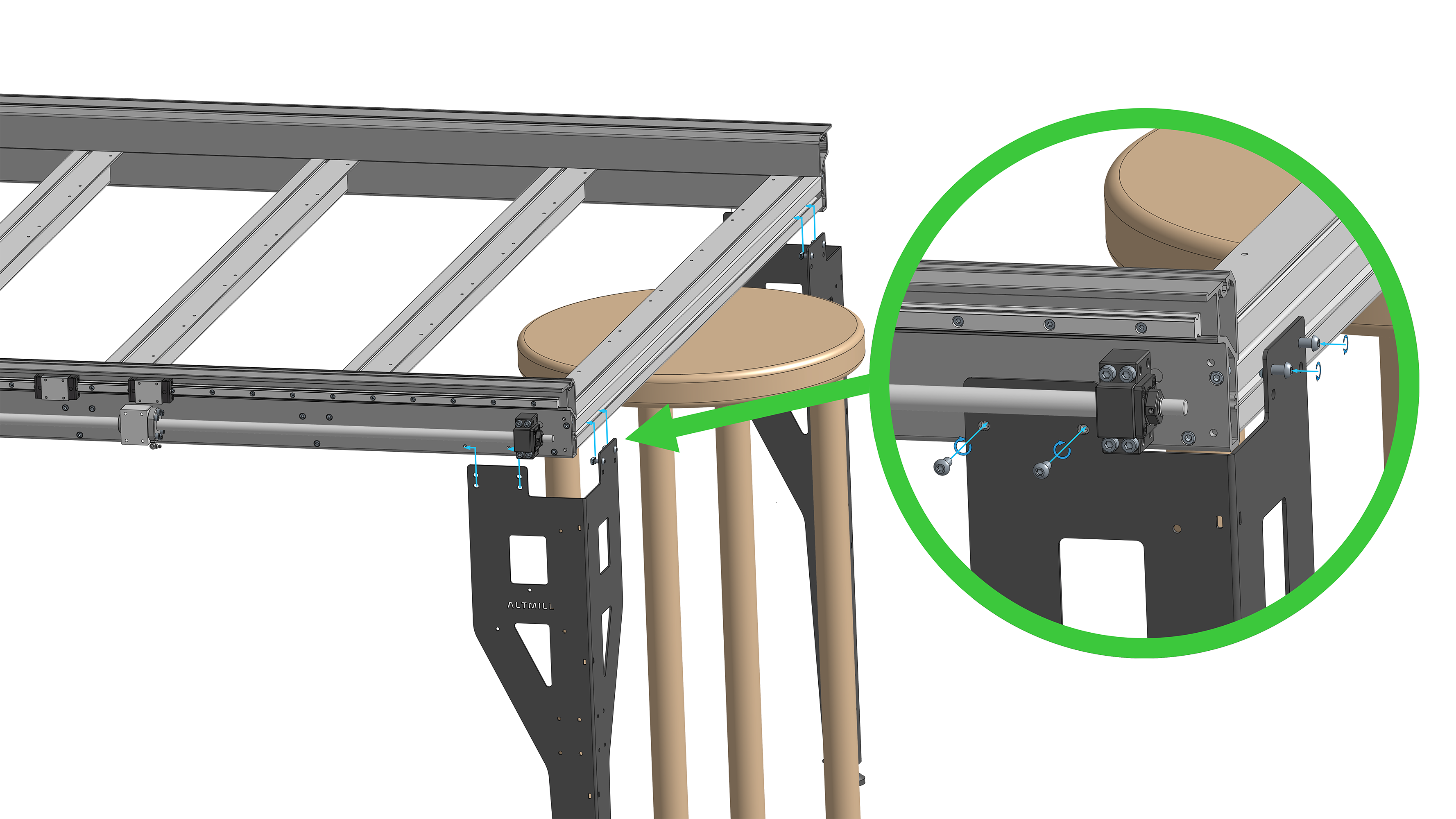
Aligning and fastening second pair of legs
Adjust the hex nuts on the leveling feet of each leg to ensure the table is level. Check the level along the X-axis at front and back of the machine, and check the Y-axis level on both the left and right side of the machine.
Use the side of the included wrench, along with a 17mm or adjustable wrench to adjust the levelling feet.
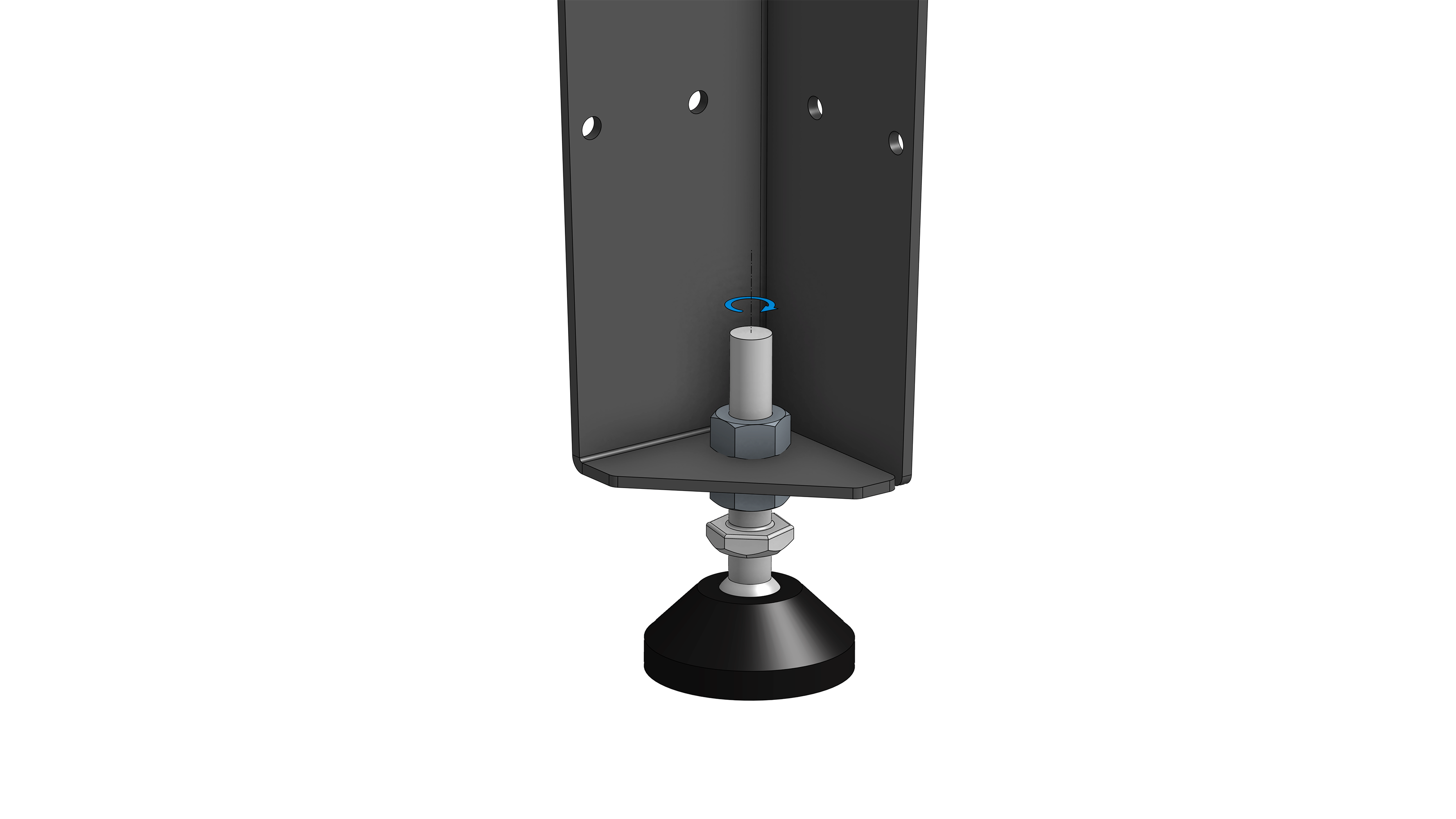
Y-axis Cable Routing
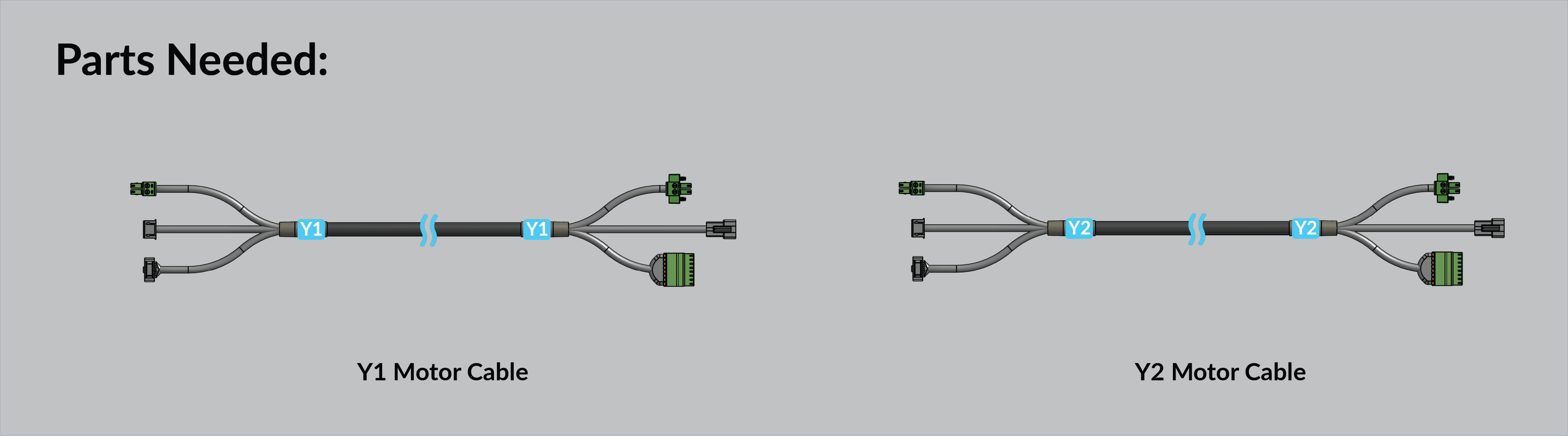
Refamiliarize yourself with the orientation of the machine, seeing which side is the front and back.
Then, identify the differences between each end of the wire harnesses and note which side will be plugged into the motor and which will be plugged into the SLB-EXT controller.
Black, Green and White → SLB-EXT Controller
Green, Green and Black → Motor
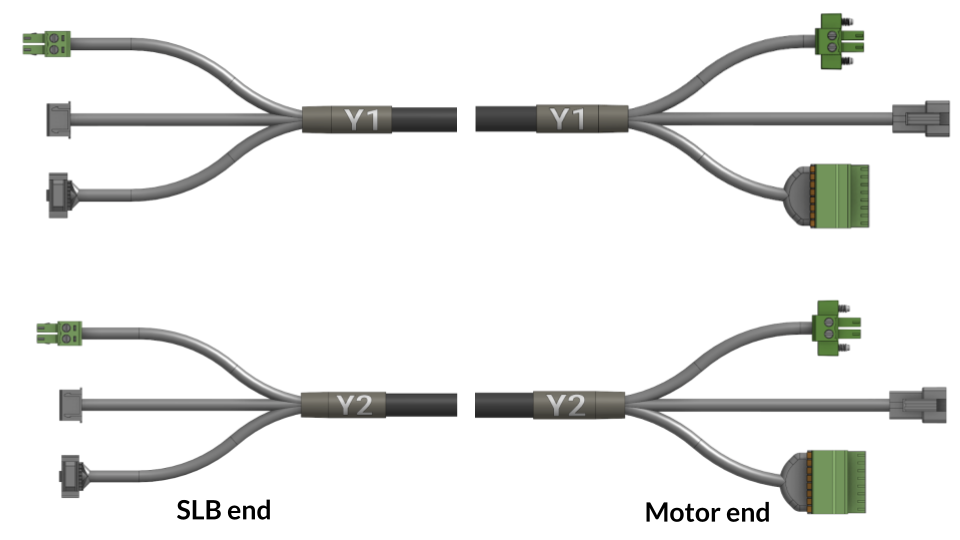
Y-axis cables, SLB-EXT and motor end labelled
Both Y-axis cable harnesses will be pushed through the upper section of the left side Y-axis rail. Remember, this is the left side when looking at the machine from the front.
Holding the Y1 and Y2 harnesses together so the controller side connectors are level with each other, insert the wires into the back of the left side Y-axis rail and push the two harnesses through simultaneously. Push the harnesses until there is about 45cm or 1.5 feet sticking out the front.
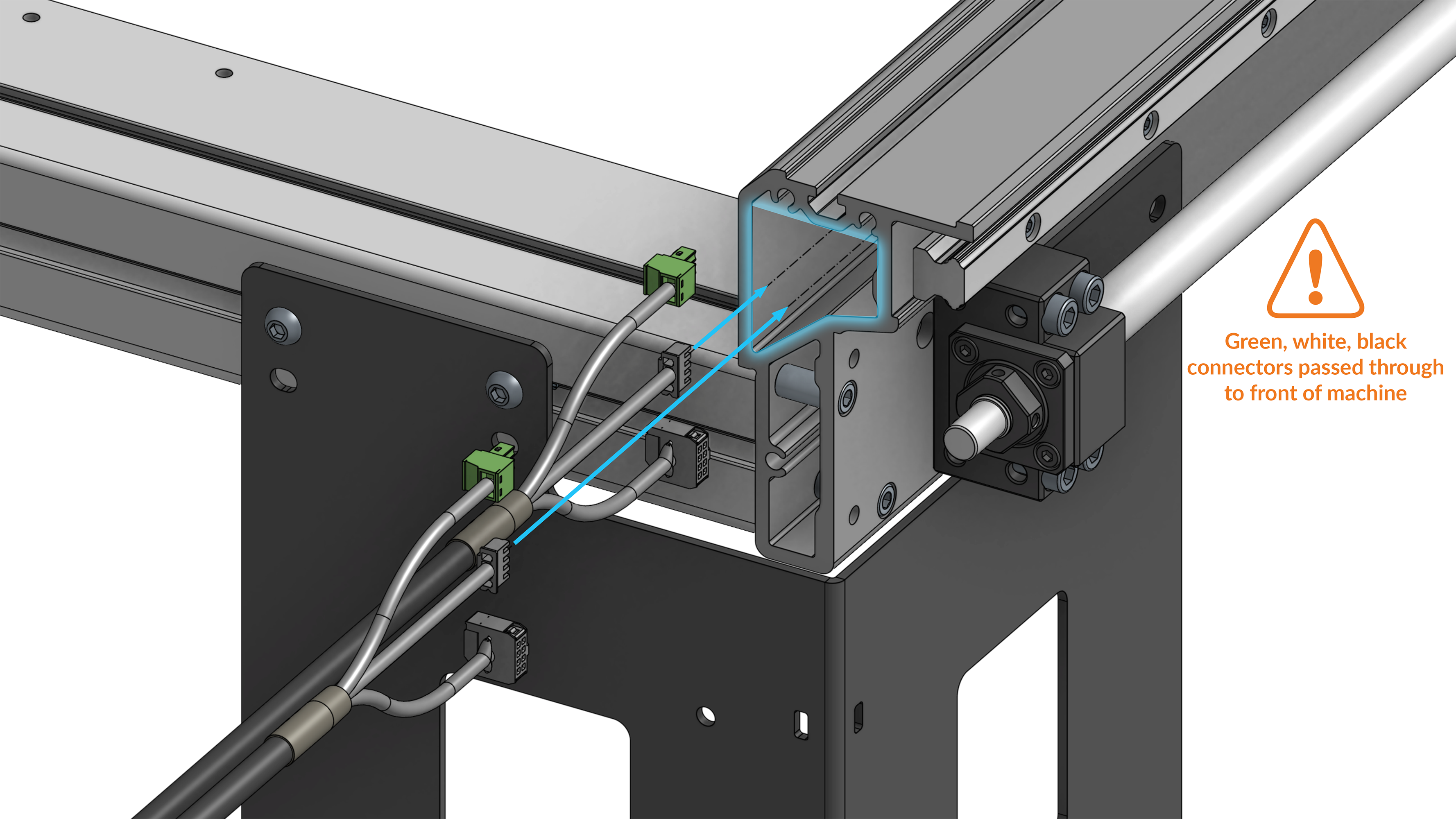
Routing SLB end of Y-axis cables from the rear, to reach the front of machine
End Plate Preparation
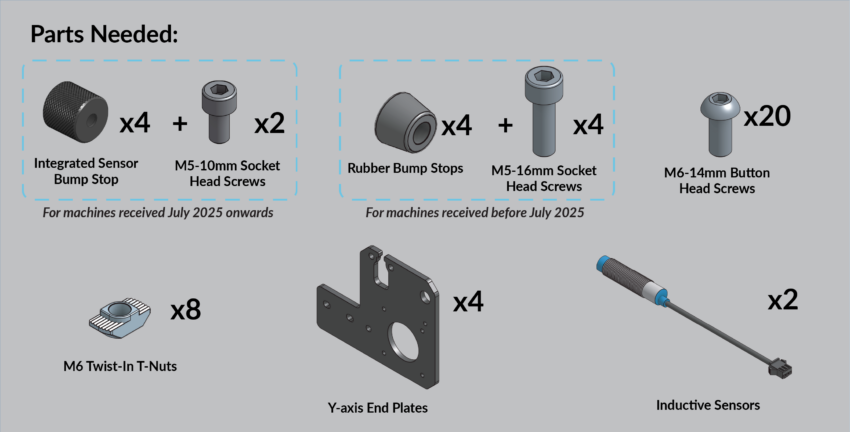
Thread two (2) M6-14mm button head screws into two (2) M6 twist-in T-nuts on each of the four (4) Y-axis end plates leaving the T-nuts loose. Note the orientation of the end plate when installing the T-nuts; match the face that will contact the crossbeam with the face the T-nuts are installed on.
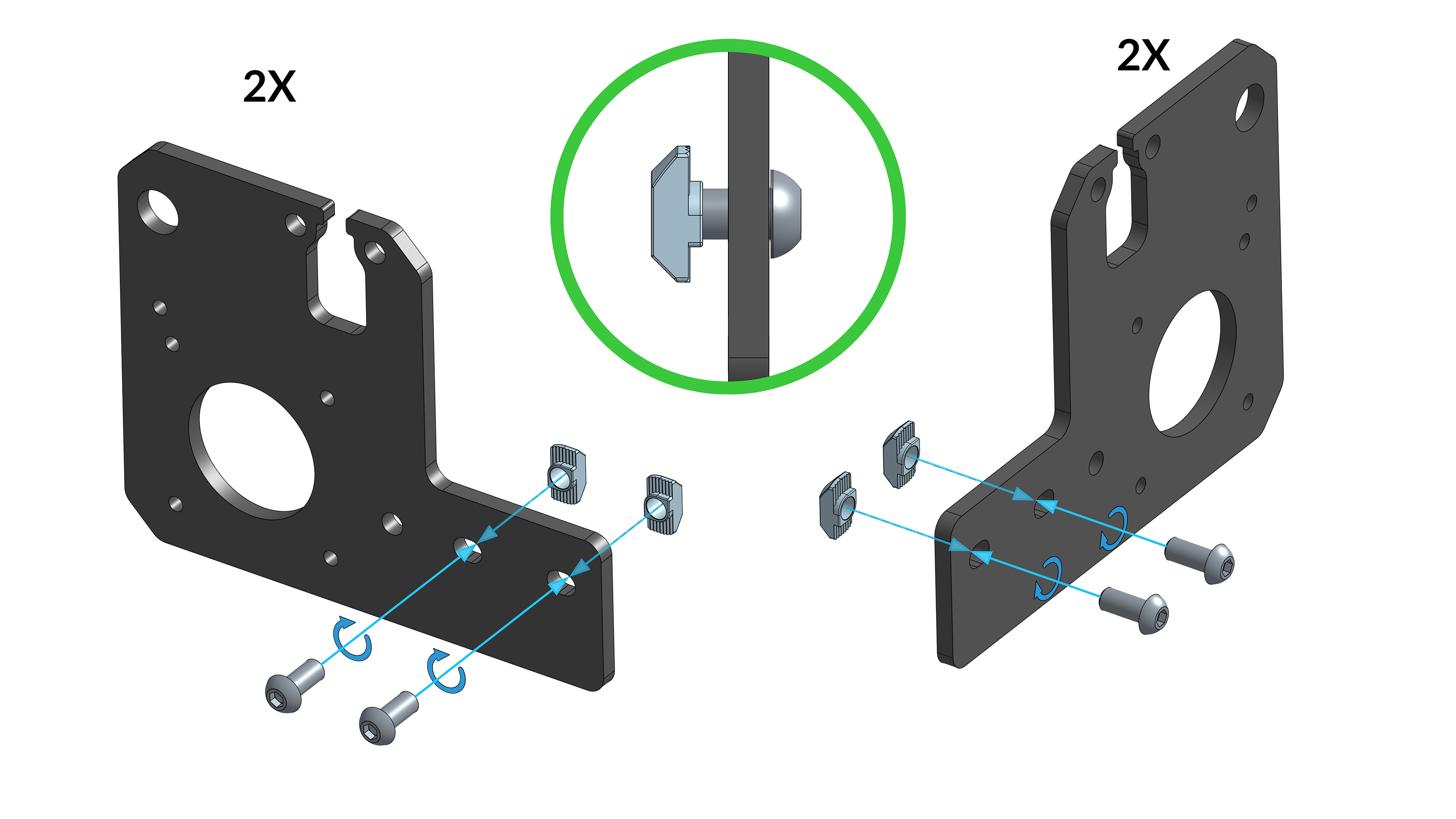
Y-end plates, noting orientation of T-nuts
If you’ve received your machine before July 2025, your machine comes with rubber bump stops. Open the tab below for specific instructions.