Introduction
The Magnetic LaserBeam Mount revolutionizes our LaserBeam system by simplifying the attachment and removal of the diode module. This add-on eliminates the need for bolting, allowing users to easily snap the LaserBeam on and off while ensuring the precise cutting and engraving quality you expect. Experience enhanced convenience and flexibility.
Note: To ensure optimal engraving and cutting quality with the AltMill or SLB, users should limit feed rates to a maximum of 5000 mm/min.
Mounting and Installation
The Magnetic LaserBeam Mount is compatible with all current and past versions of the steel LaserBeam Mount, Including the Vortex Riser Mount.
For mounting and installing your new Magnetic Mount you will need:
- Two M5-12 bolts (Included with the Magnetic Mount)
- M5 allen key
- Your LaserBeam diode module (original or Vortex Riser steel mount attached)
Step 1
Start by locating the two counterbored holes on the top of the Magnetic Mount. Align these holes with the corresponding holes on your router mount.
Note: Depending on your mount version, these holes may be located on the front or side of the router mount.

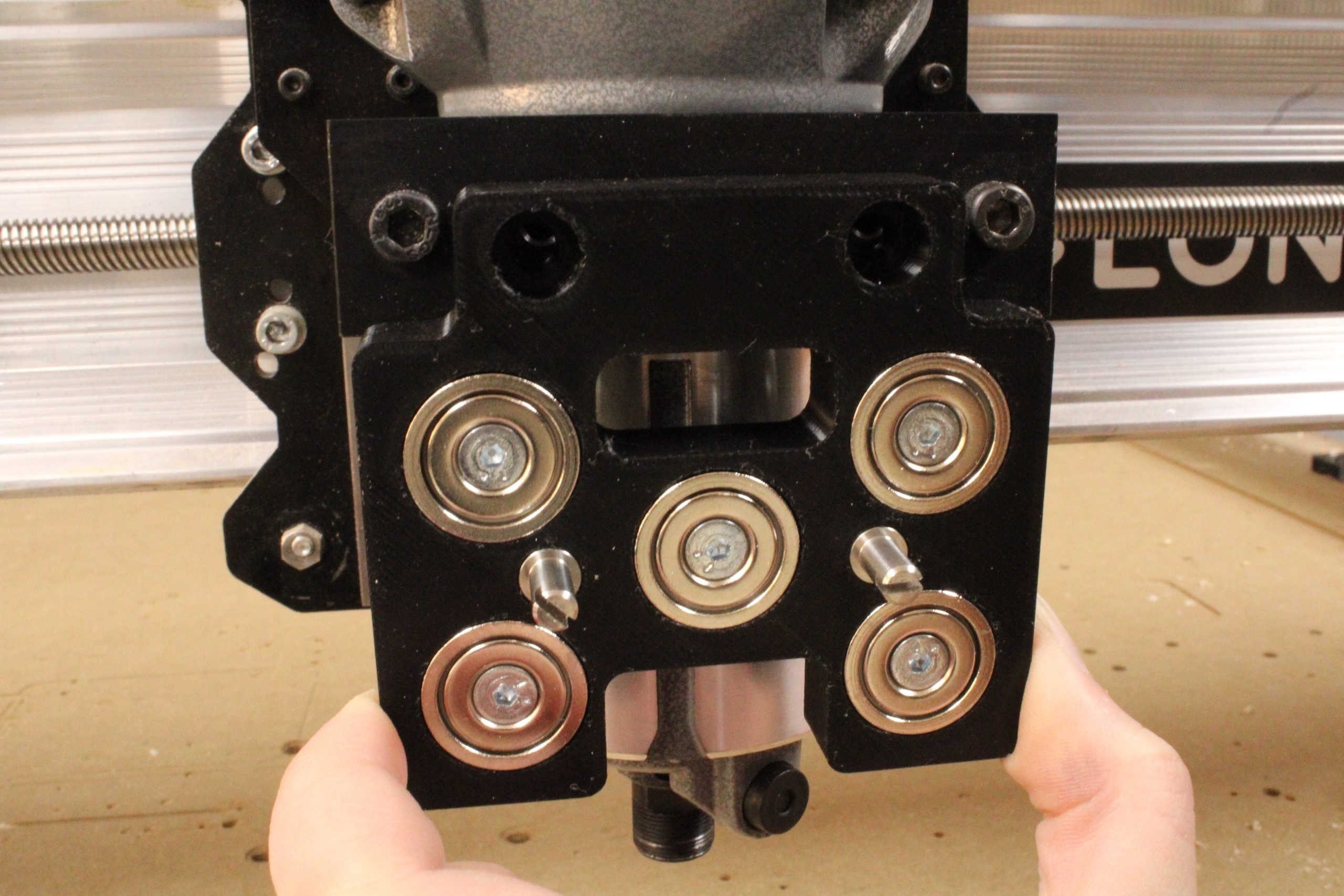
Step 2
Insert the M5 bolts and tighten by hand just until the mount stays in place. Proceed to fully tighten with an allen key.
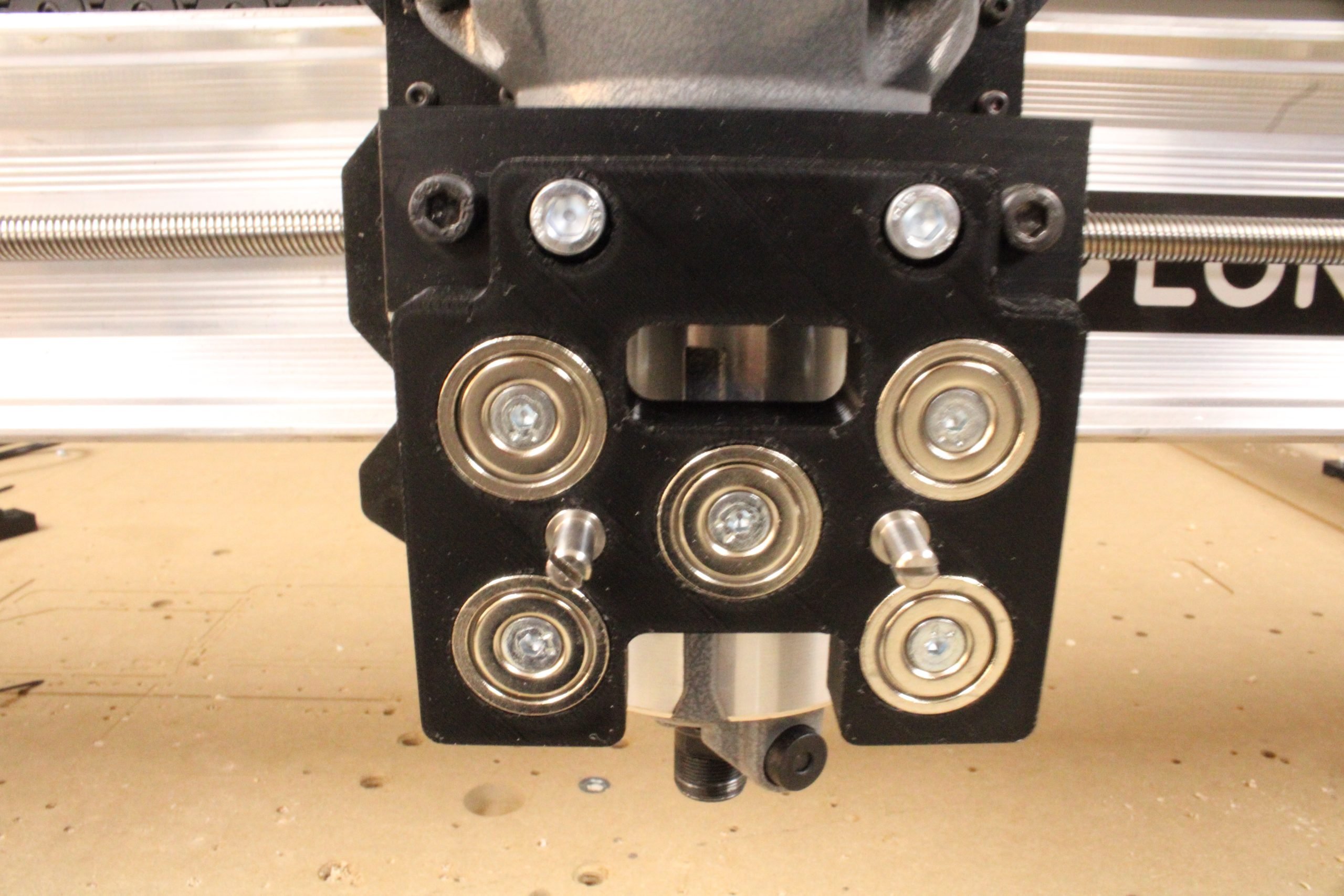
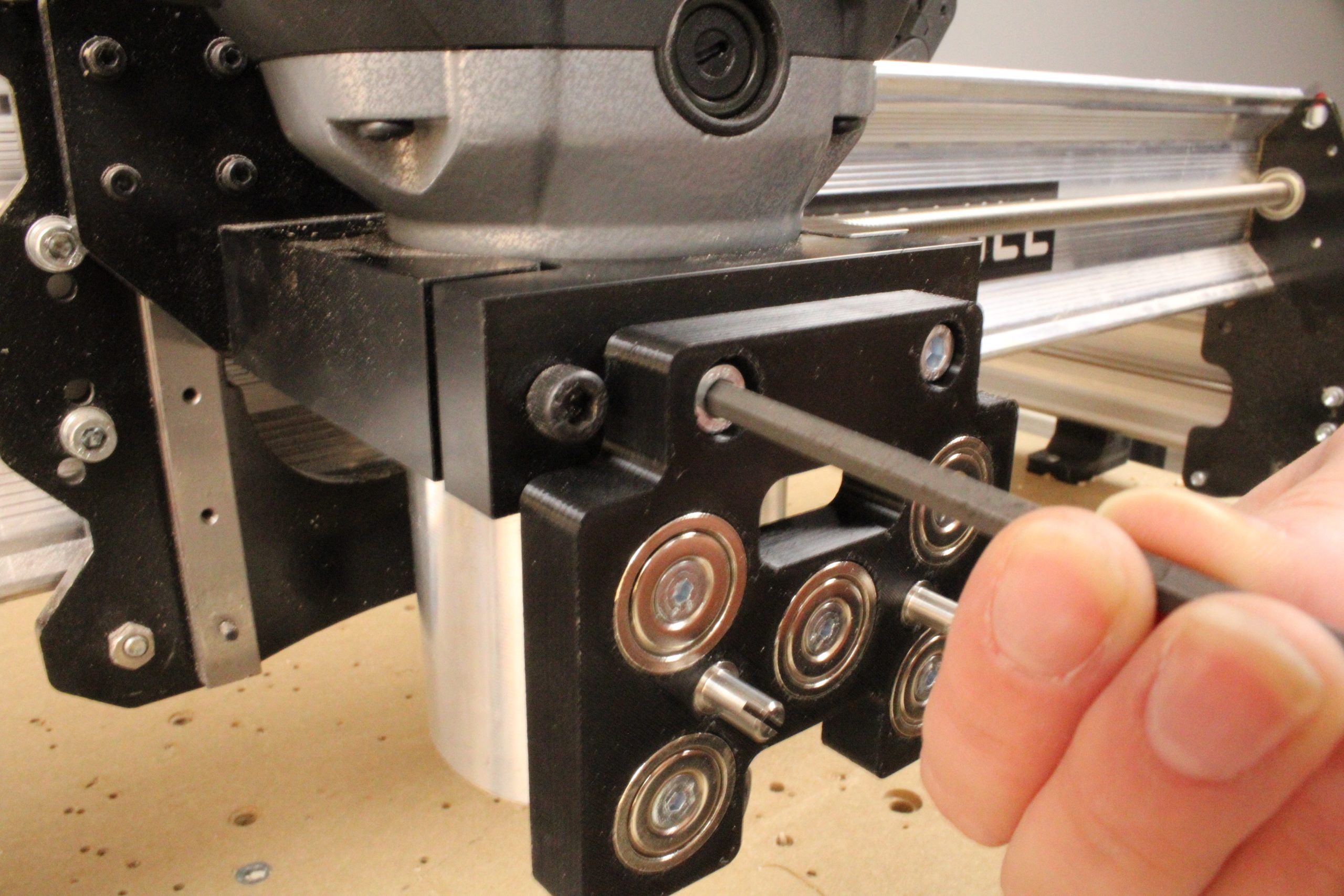
Step 3
Grab your LaserBeam diode module and locate the corresponding mounting holes based on which version of the product you have:
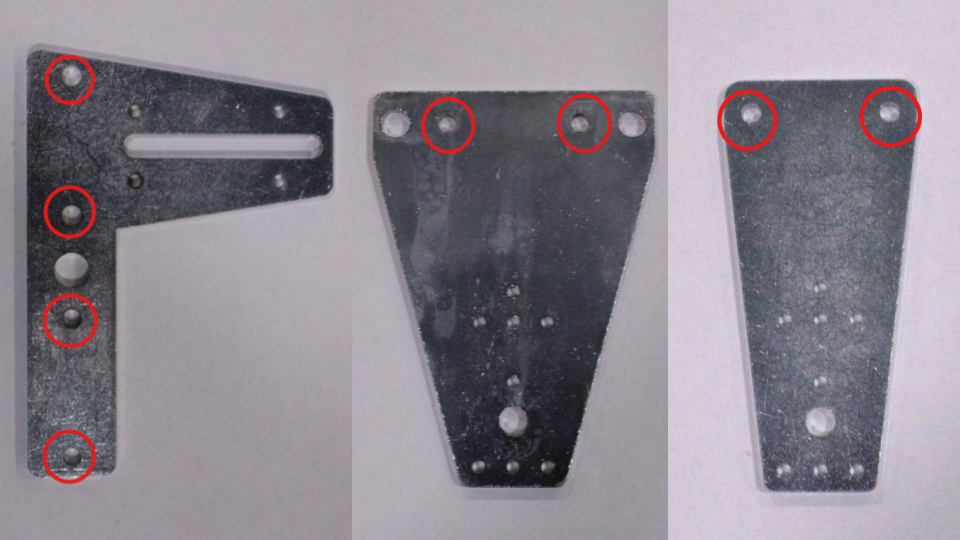
V1, V2 and the Vortex Riser Mount are shown.
Note: The Vortex Riser Mount has two options for mounting positions, as shown in the indicated holes.
Step 4
Align the mounting holes with the headless M5 bolts of the Magnetic Mount and carefully slide the diode module onto the bolts until the magnets secure it in place.
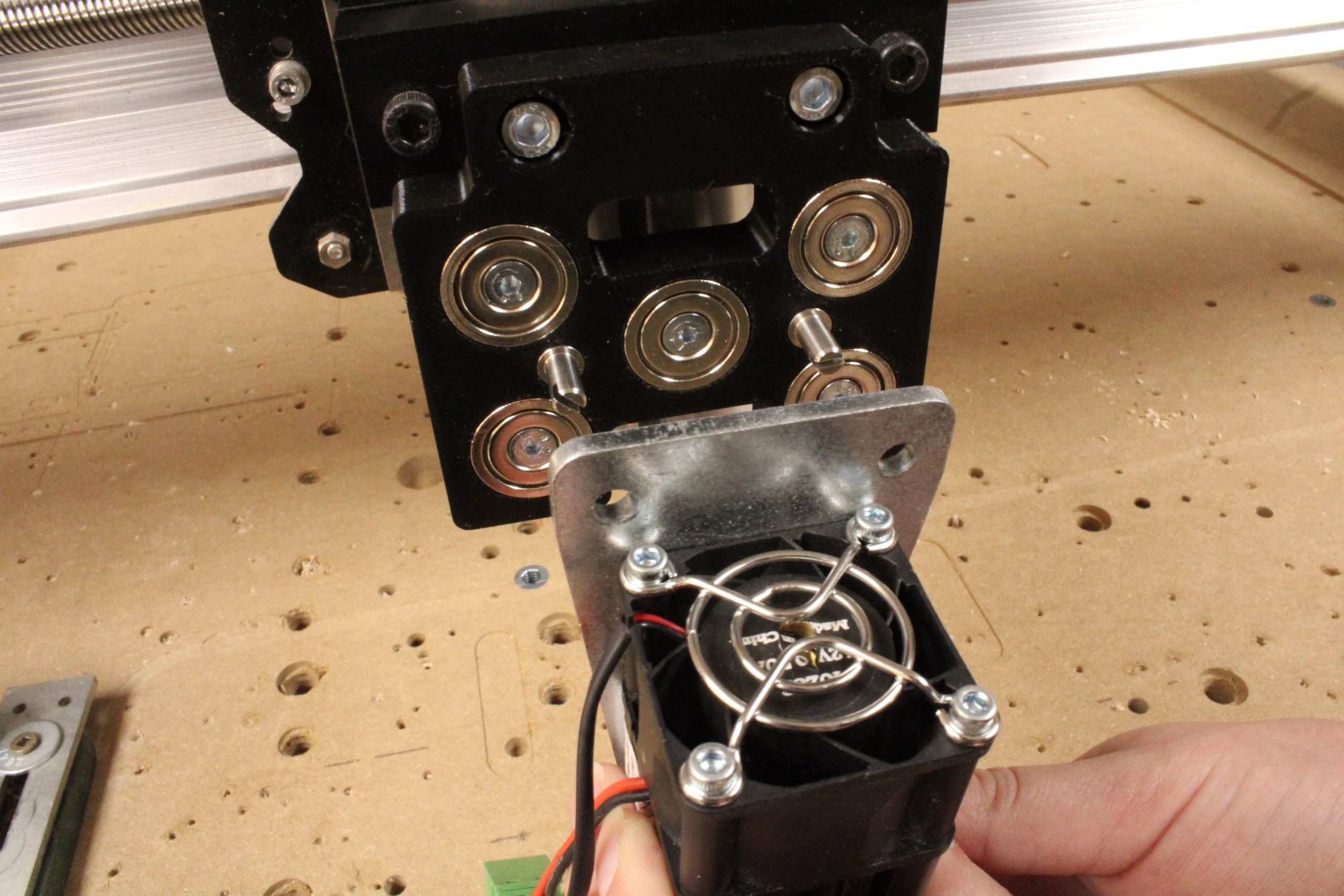
Step 5
Inspect the newly mounted LaserBeam to ensure it is sitting flush with the Magnetic Mount, everything is centered and there is no visible slanting.
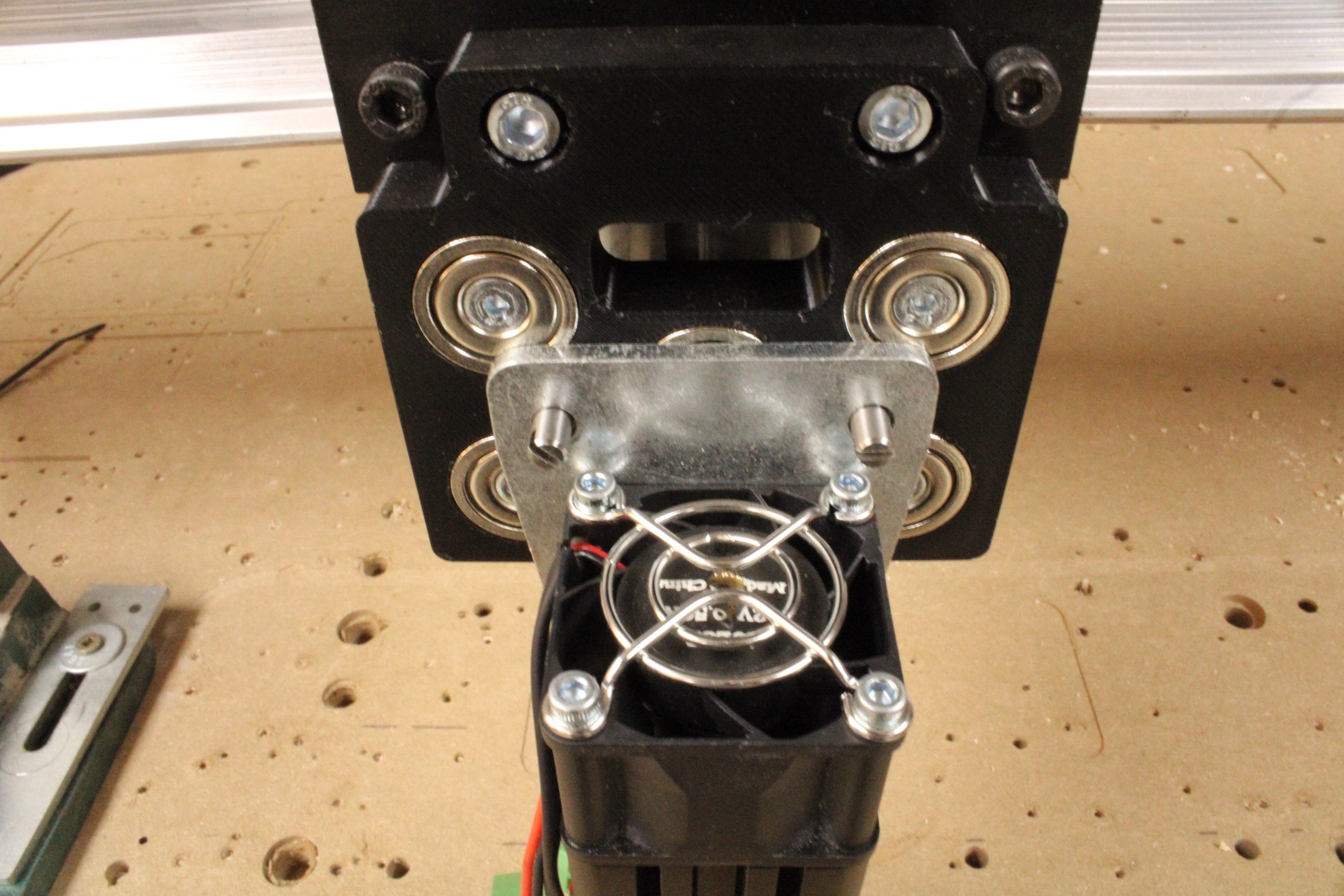
Start creating!
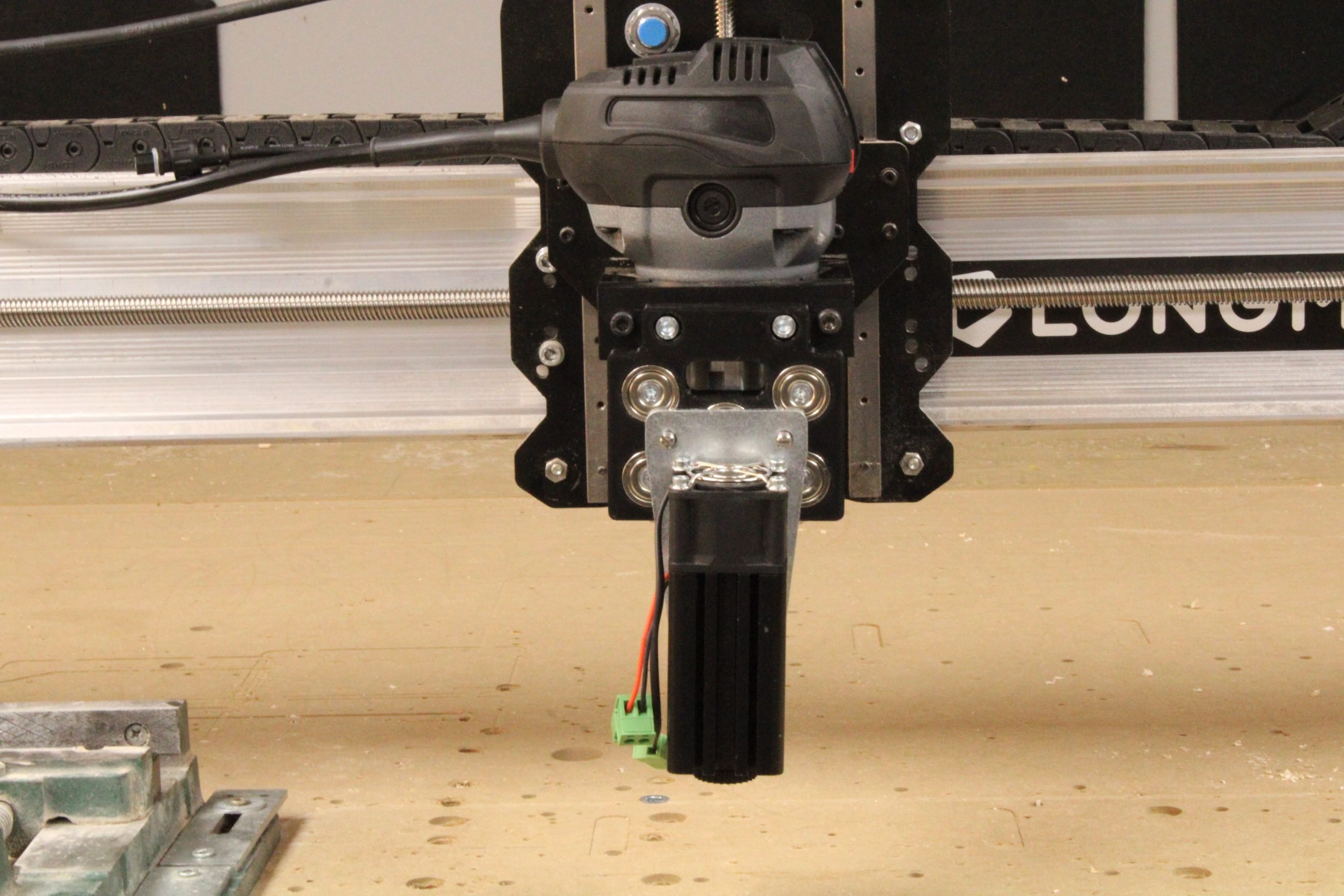
Removal
To remove the LaserBeam from the Magnetic Mount, place your hand at the bottom back of the laser and tilt it upward with slight pressure until you feel it release from the mount. Note that if you wish to attach a dust shoe onto the spindle or router, you will need to remove the LaserBeam as well as the Magnetic Mount.

